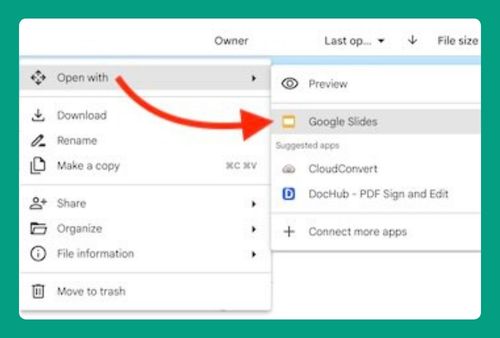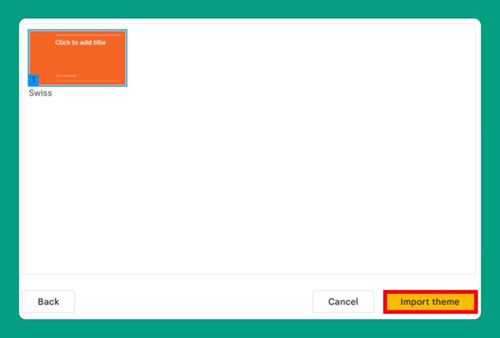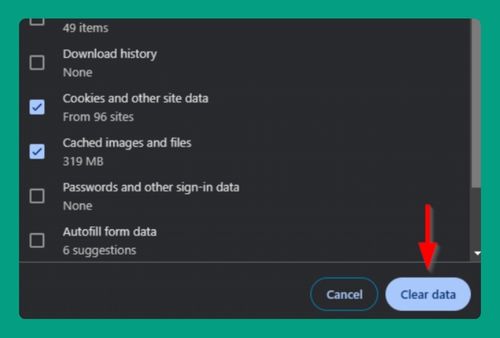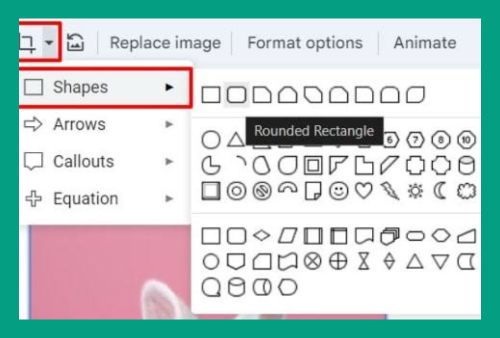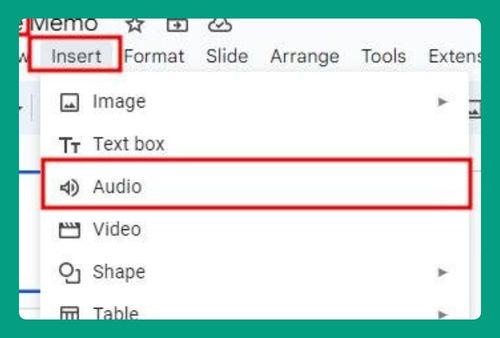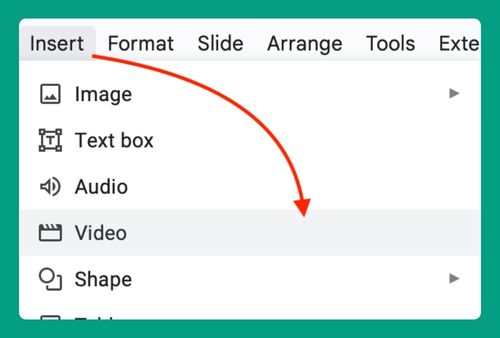How to Add a Border to a Text Box in Google Slides (2024 Update)
In this article, we will show you how to add a border to a text box in Google Slides. Simply follow the steps below.
Add a Border to Text Box in Google Slides
In order to add a border to the text box in Google Slides, simply follow the steps below.
1. Select the Main Text Box
In our example, we have a slide titled ‘Annual Science Fair 2024.’ We will add borders around the text boxes to make the event information stand out.
Locate the main text box at the top of your slide, which contains the headline “Join us for an exciting display of innovative science projects!” Click directly on the text box to make it active. This will enable the formatting options specific to text editing in the toolbar above.
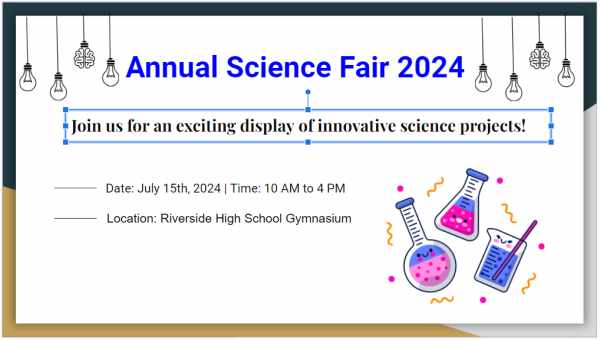
2. Apply the Border to the Text Box
With the text box selected, look at the toolbar for border customization options. Click on the “Border color” icon to open the color selection menu. In our example, let’s choose a vibrant neon green to make the headline for the Annual Science Fair stand out.
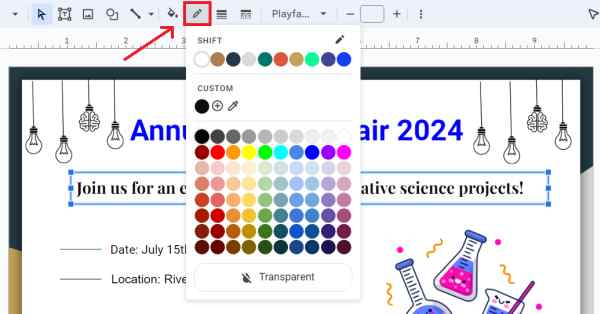
3. Adjust the Border Thickness
Next, click on the “Border weight” icon, and select a thicker border (e.g., 4 pt) to give the text more prominence and visibility.
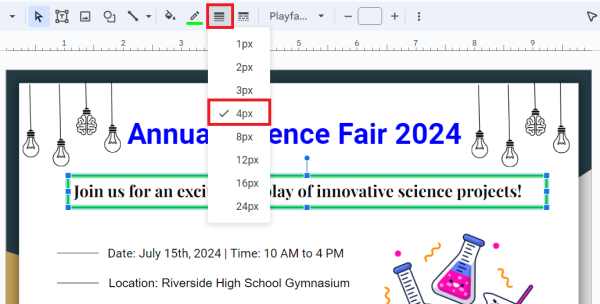
4. Choose the Border Style
Customize your border by selecting a style that matches the importance of your text. Click on the “Border dash” icon, next to the border weight icon. To highlight the significance of our announcement, let’s choose a solid line. This choice ensures that the border around your text box is uninterrupted, making it bold and clear against the slide’s background.
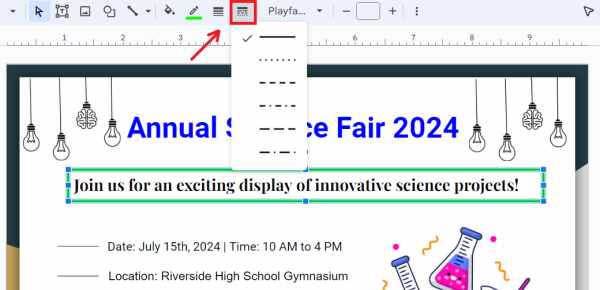
5. Review Your Slide
After making all the adjustments, review your slide to ensure that the borders, icons, and text are all clearly visible and aligned correctly.
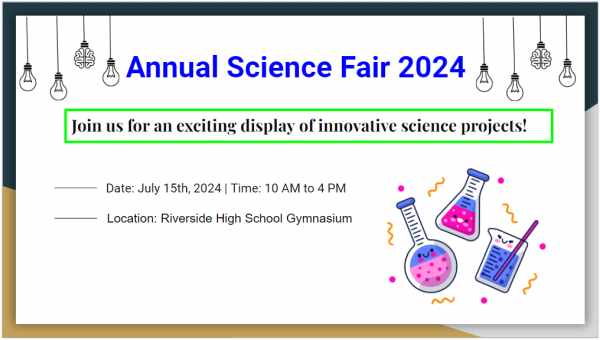
We hope that you now have a better understanding of how to add a border to a text box in Google Slides. If you enjoyed this article, you might also like our article on how to delete text boxes in Google Slides or our article on how to add a border to text in Google Slides.