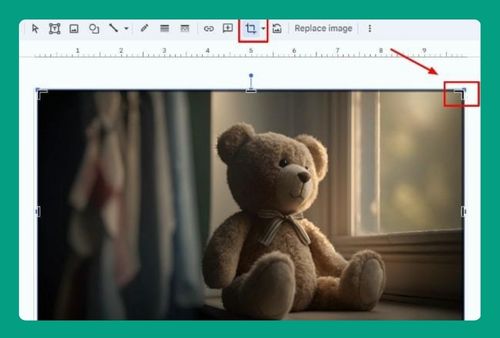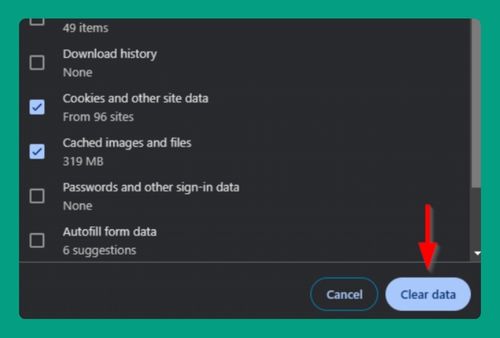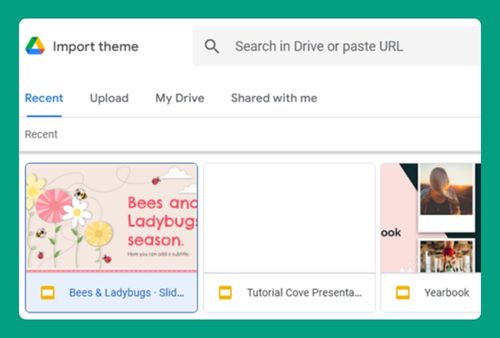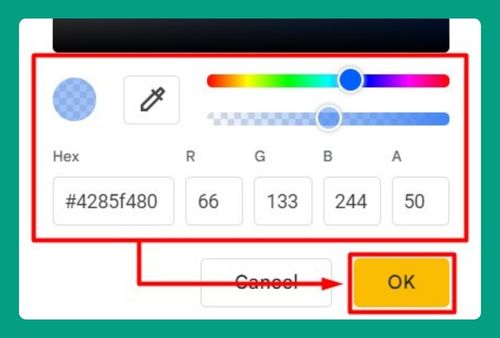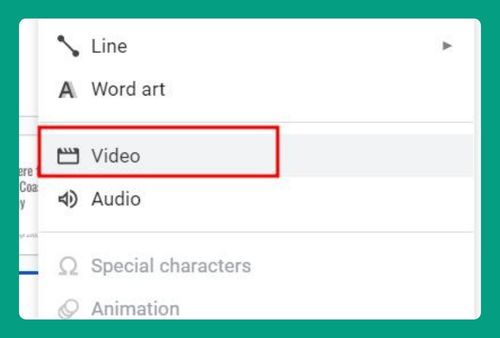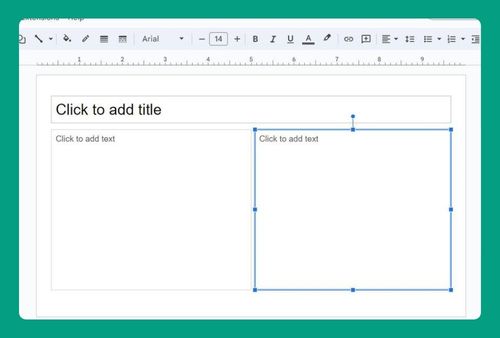How to Add Speaker Notes in Google Slides (Easiest Way in 2024)
In this article, we will show you how to add speaker notes in Google Slides. Simply follow the steps below.
How to Add Presenter Notes in Google Slides
To add speaker notes in Google Slides, follow the steps below.
1. Select Your Google Slides Presentation
Click on the presentation where you want to add speaker notes. For example, select the slide “Marketing Plan 2024.”
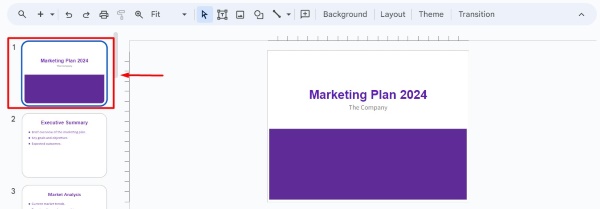
2. Find the Speaker Notes Section at the Bottom
At the bottom of the Google Slides window, locate the area labeled “Click to add speaker notes.” This section is under each slide and allows you to add notes that only you can see during the presentation.
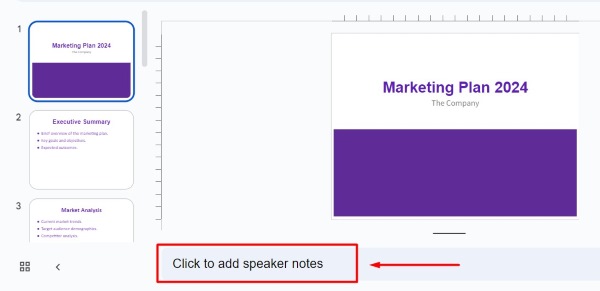
3. Click to Add Speaker Notes
Click inside the “Click to add speaker notes” box. Type the notes you want for the current slide. For example, type “Introduce the marketing plan and its importance for the year 2024” for the first slide.
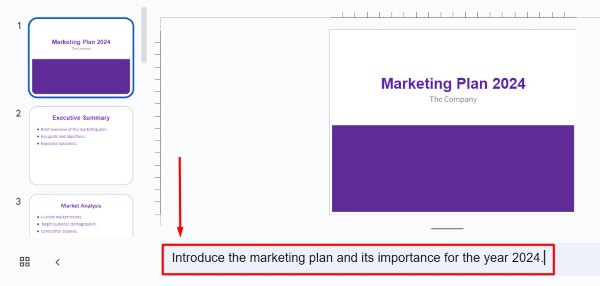
4. Format Your Speaker Notes if Needed
Use the basic text formatting options to emphasize important points. For example, you can bold the phrase “Introduce the marketing plan” to highlight it. Select the text and use the toolbar options to bold, italicize, or underline.
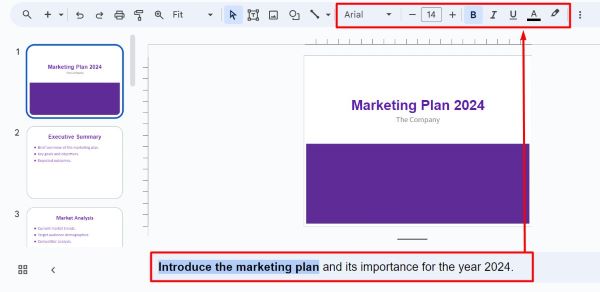
5. Navigate to Each Slide to Add Notes
To add notes to other slides, use the slide pane on the left side of the screen. Click on each slide and repeat the process. For example, click on slide 2 and type “Summarize key goals and expected outcomes briefly” in the speaker notes section.
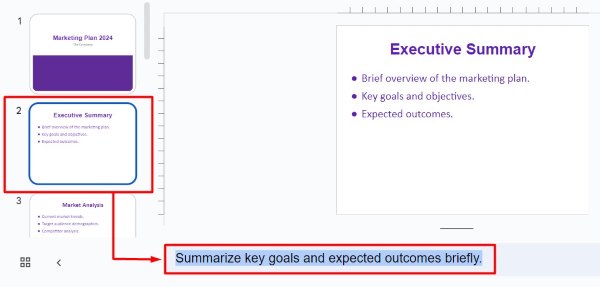
6. Review and Adjust Your Speaker Notes
Go through each slide to ensure all notes are added correctly and make any necessary adjustments.

We hope you now have a better understanding of how to add speaker notes in Google Slides. If you enjoyed this article, you might also like our article on make a logo transparent in Google Slides or our article on how to show speaker notes on Google Slides.