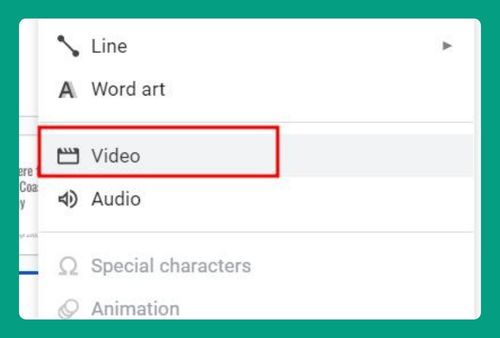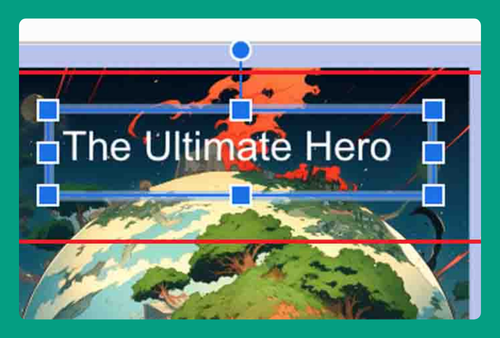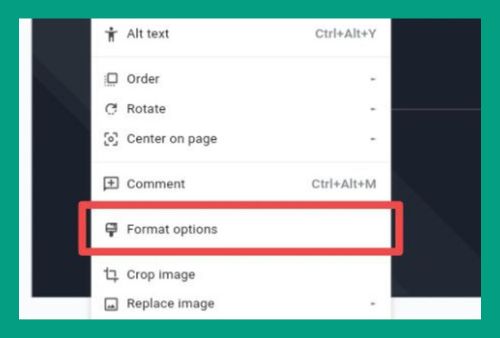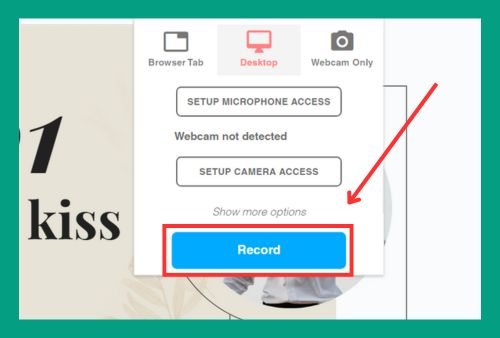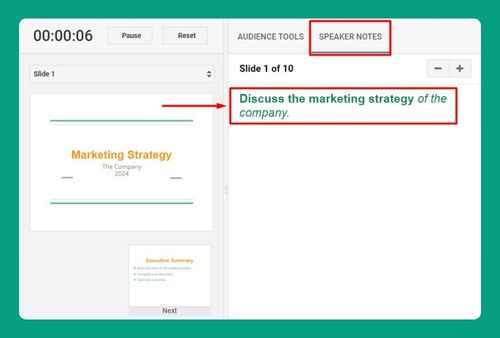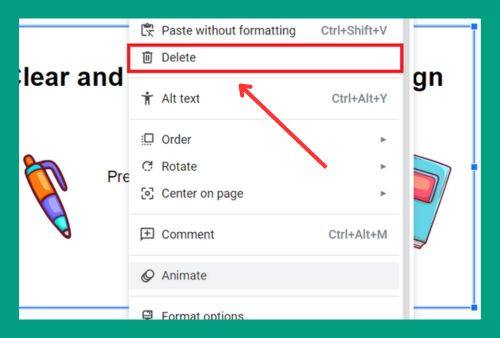How to Change the Background Color on Google Slides (2024)
In this article, we will show you how to change the background color in Google Slides. Simply follow the steps below.
Change Background Color in Google Slides
To change the background color in Google Slides, follow the process below.
1. Select the Slide You Wish to Modify
Identify the slide for which you want to change the background color and click on it in the slide overview on the left.
For example, we will choose the first slide of our Customer Service Support Business Plan Presentation. This action ensures that the changes you make will affect only the selected slide without altering others.
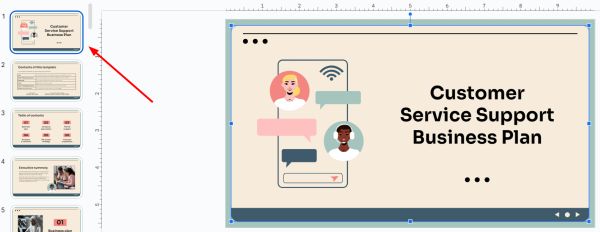
2. Access the Background Settings Menu
Look for the ‘Background’ option in the menu bar at the top of the screen. Click on this option to open a dialog box where you can modify the background settings of the selected slide.
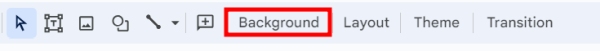
3. Choose a New Background Color
In the background settings dialog box, click on ‘Color’ to expand the color palette. Here, you can choose from standard colors or create a custom shade by selecting ‘Custom.’
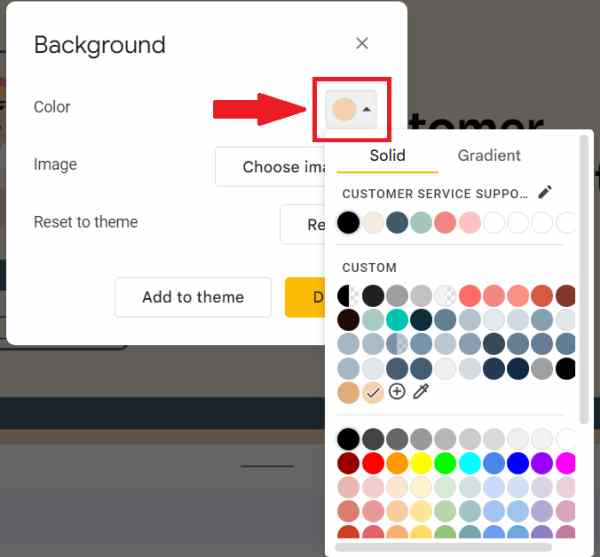
For example, let’s pick a light orange color to complement the theme of our Customer Service Support Business Plan.
4. Apply Your Selected Color as the New Background
After selecting your new color, confirm your choice by clicking on ‘Done’ at the bottom of the background settings dialog box. This will apply the new color to your current slide.
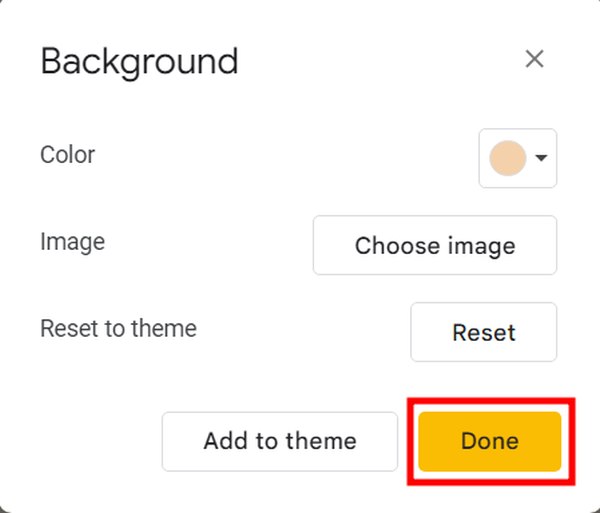
We will now see the updated color immediately reflected on the slide from your Customer Service Support Business Plan Presentation.
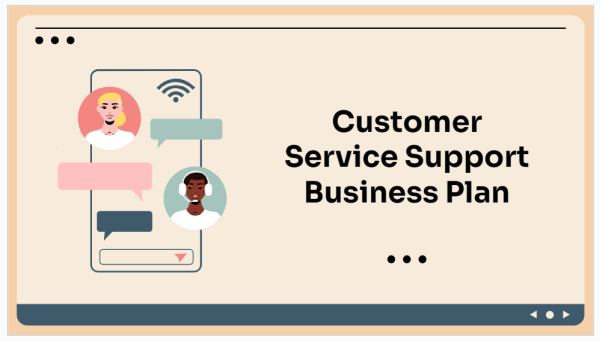
We hope that you now have a better understanding of how to change the background color on Google Slides. If you enjoyed this article, you might also like our article on how to insert background music in Google Slides or our article on how to make the background transparent in Google Slides.