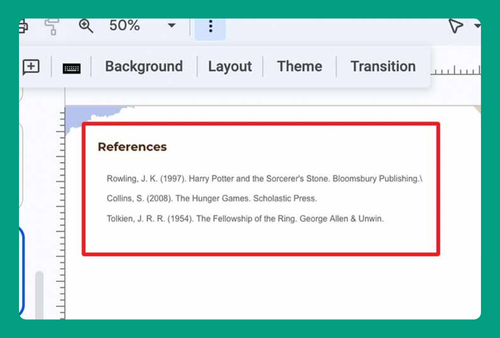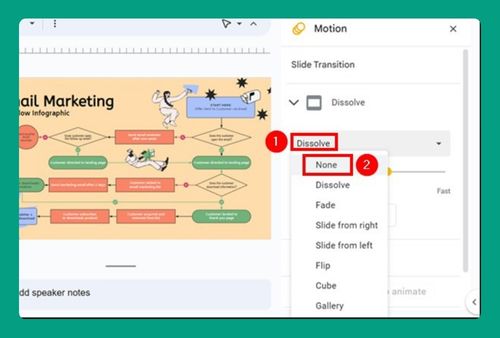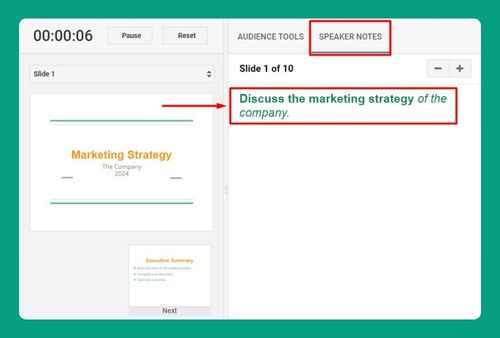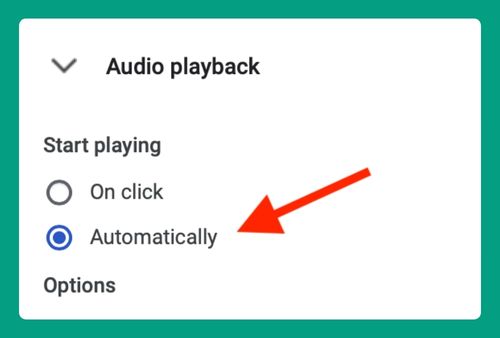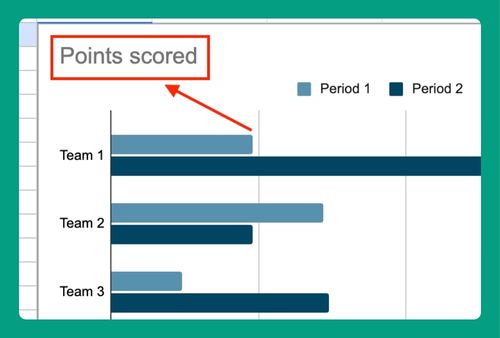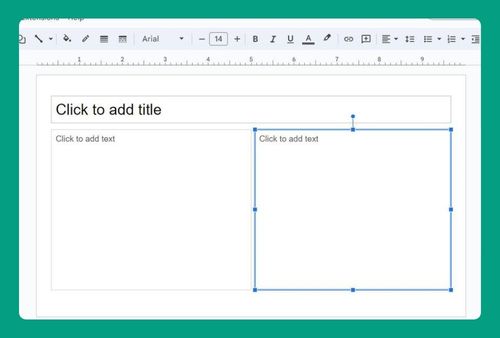How to Save Google Slides as PDF with Speaker Notes (2024)
In this article, we will show you how to save Google Slides as PDF with speaker notes. Simply follow the steps below.
How to Save Google Slides with Notes as PDF
To save Google Slides as PDF with speaker notes, follow the steps below.
1. Click on the File Menu in Google Slides
Click on the File menu in the top-left corner of the Google Slides screen. This menu contains options for saving, sharing, and exporting your presentation. For example, if you are working on a presentation titled “Marketing Strategy,” click “File” to access the download options.
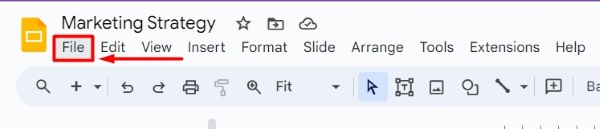
2. Open Print Settings and Preview from File Menu
Hover over the File menu and click on Print preview. This will allow you to adjust the print settings before saving your presentation. For instance, you will see options to change the layout and include speaker notes.
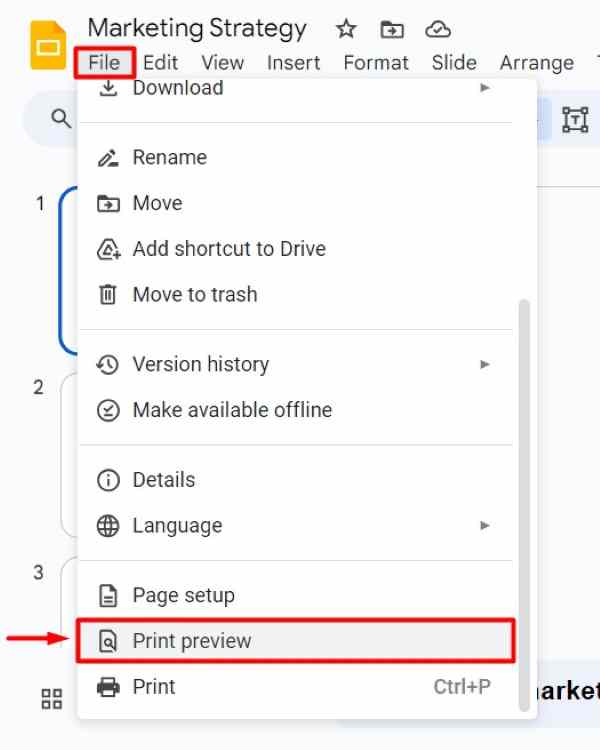
3. Select 1 Slide with Notes in Print Preview
In the print preview toolbar, click on the dropdown menu and select 1 slide with notes. This option includes your speaker notes in the printout and are visible in the PDF.
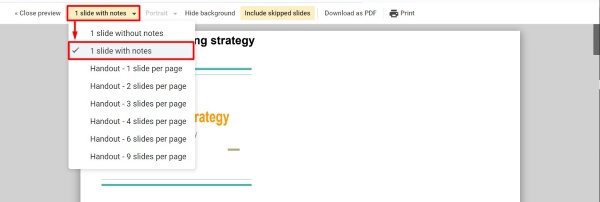
4. Click Print to Generate the Preview
After selecting “1 slide with notes,” click on the Print button in the toolbar. This will generate a print preview of your presentation with the notes included.
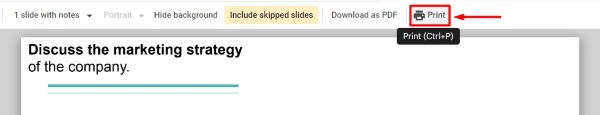
5. Save as PDF from the Print Dialog Box
In the print dialog box, select Save as PDF for the destination. This will save your presentation, including speaker notes, as a PDF file.
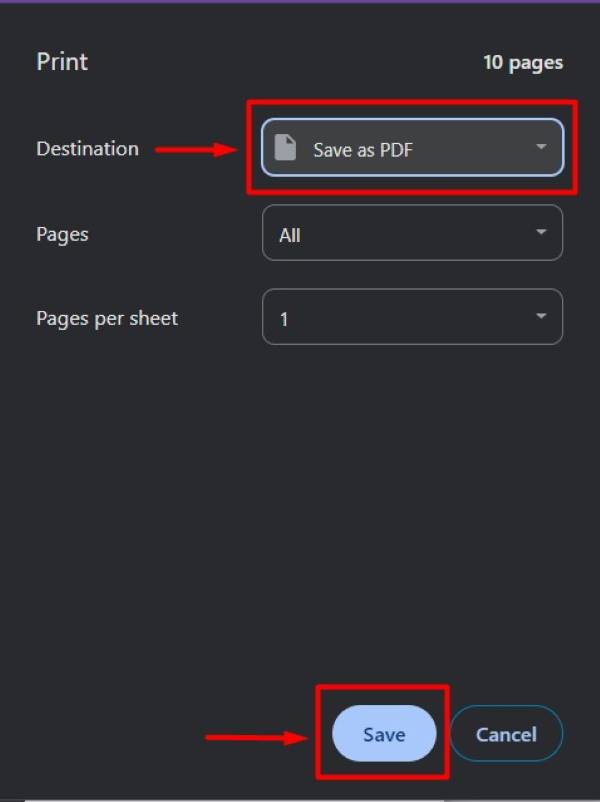
For example, choose “Save as PDF” and then click “Save” to download the file named “Marketing_Strategy_with_Notes.pdf” to your computer.
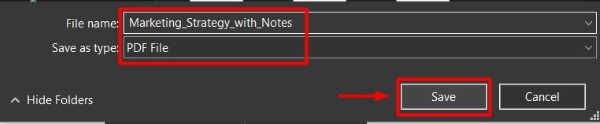
We hope you now have a better understanding of how to save Google Slides as PDF with speaker notes. If you enjoyed this article, you might also like our article on ways to print speaker notes in Google Slides or our article on how to add voice notes to Google Slides.