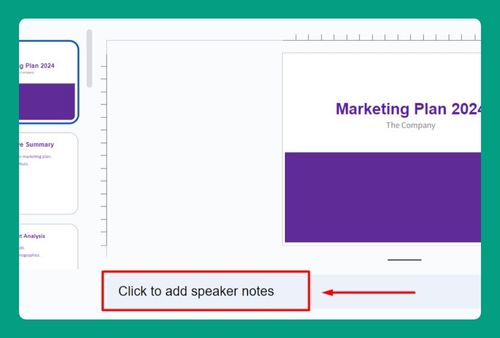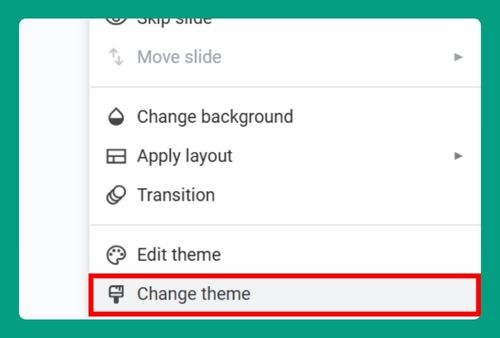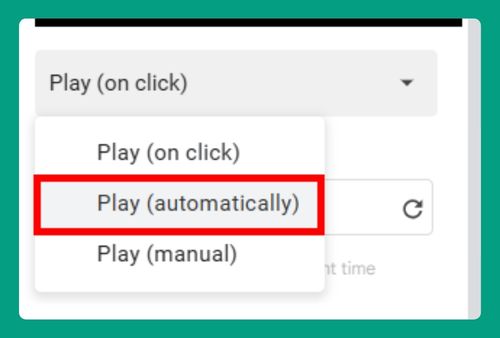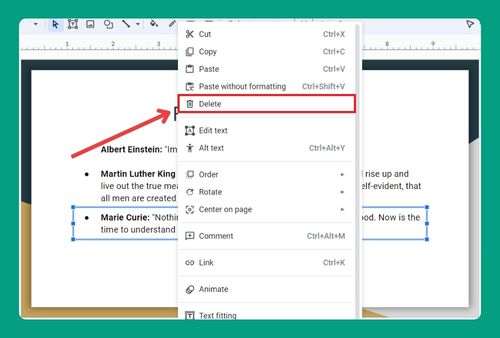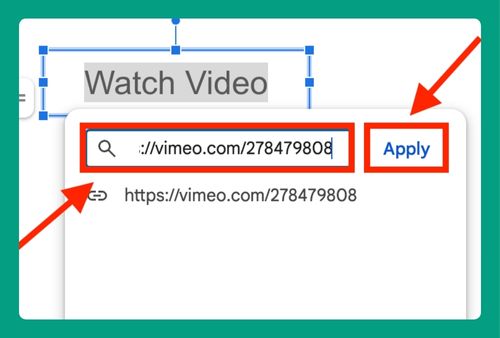How to Make a Checklist in Google Slides (Easiest Way in 2024)
In this tutorial, we will show you exactly how to create a checklist in Google Slides. Simply follow the steps below.
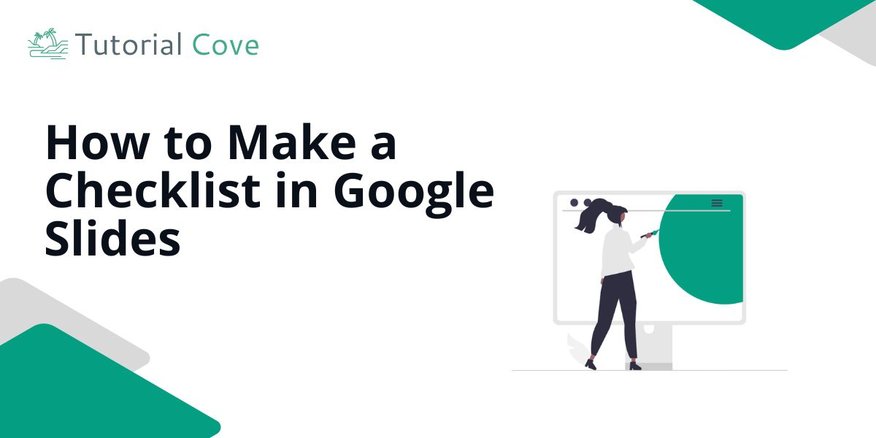
How to Make a Checklist on Google Slides
Follow the steps below to learn how to create a checklist in Google Slides.
1. Highlight the Entire List in the Text Box
Click and drag to highlight the entire list in your text box. This ensures that all items will be formatted as a checklist in the next steps.
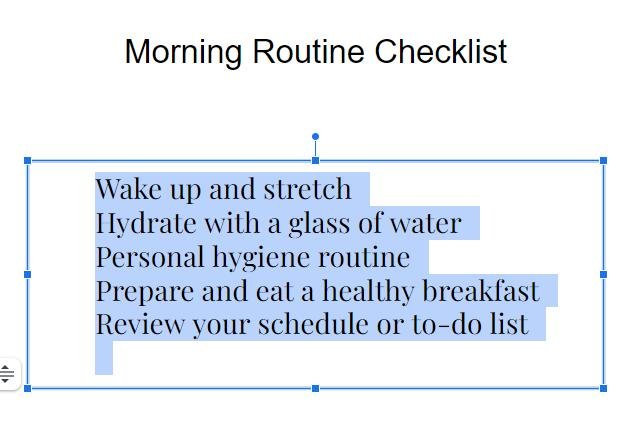
2. Use the Bullets Tool to Convert the Existing List into a Checklist Format
With the list highlighted, click the Bullets icon in the toolbar. This will turn your list into a clean, bulleted format.
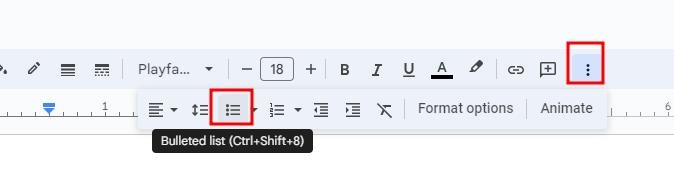
3. Format the Checklist by Adjusting Fonts, Colors, or Spacing
Use the toolbar to adjust the font style, size, or color to make the checklist more readable. Modify the line spacing if needed.
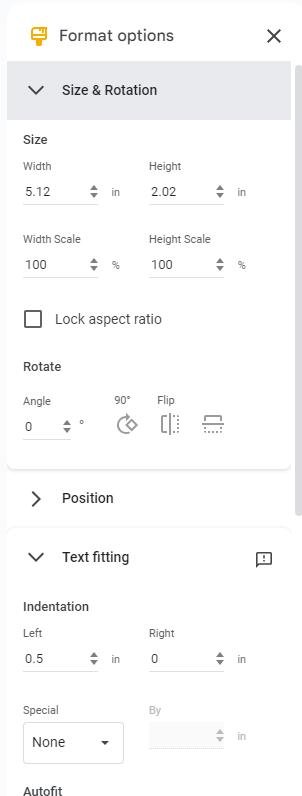
4. Replace Bullet Points with Checkboxes to Create a Functional Checklist
To make your checklist interactive, change the bullets to checkboxes. Click the arrow next to the Bullets icon and select the checkbox option.
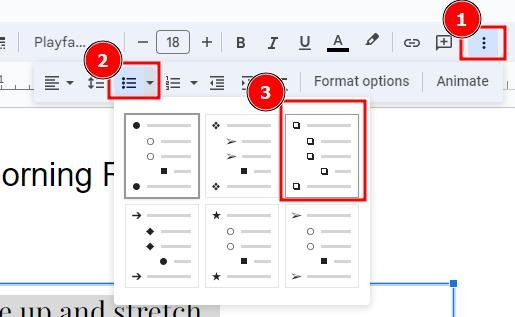
5. Validate Your Checklist for Accuracy and Appearance
Review your checklist to ensure all items are correctly formatted and the checkboxes are functioning. Adjust any text or layout issues before finalizing the slide.
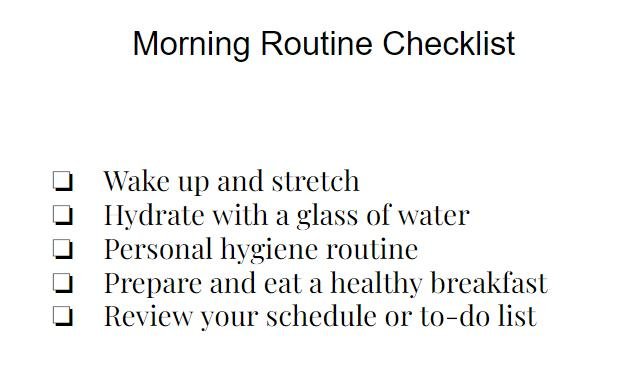
We hope you now know how to make your own checklist on Google Slides. If you enjoyed this article, you might also like our articles on how to make a check mark in Google Slides and how to loop a Google Slides presentation.