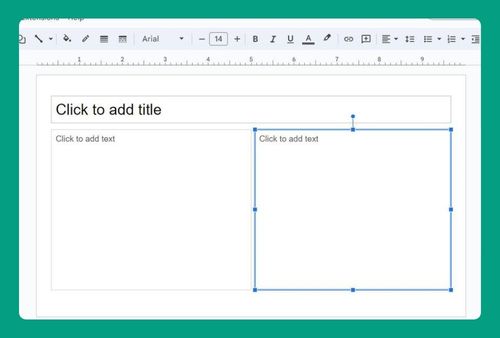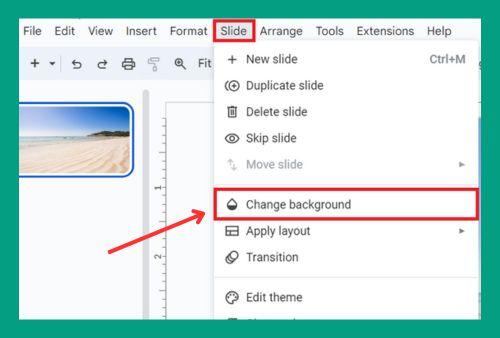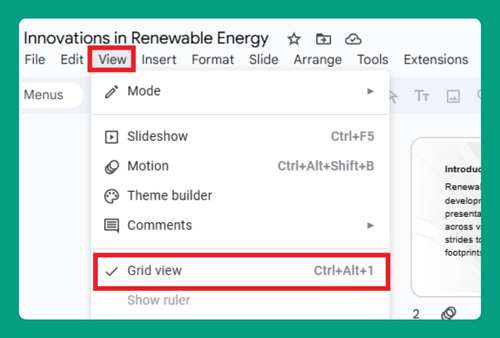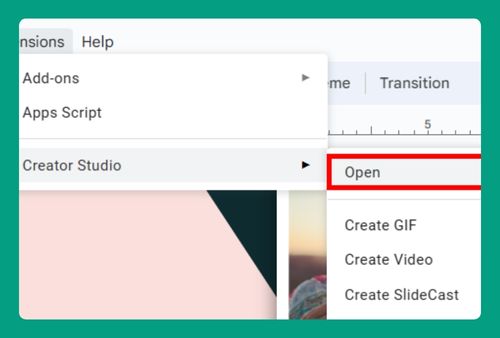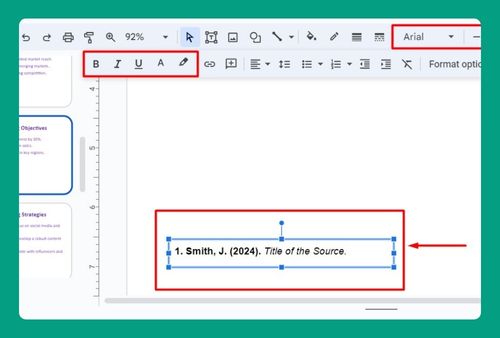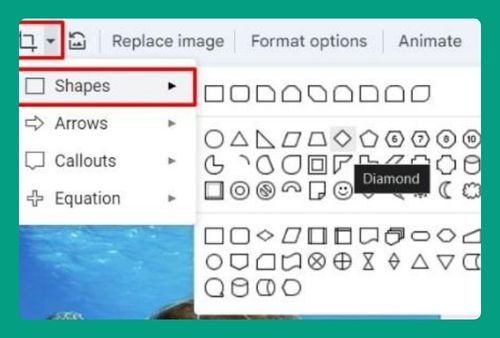How to Comment on Google Slides (Easiest Way in 2025)
In this article, we will show you how to comment on Google Slides. Simply follow the steps below.

Add a Comment on Google Slides
Follow the steps below to insert a comment in Google Slides.
1. Highlight the Text or Object You Want to Comment On
In our example, we have a slide titled “Healthy Eating Habits” where various fruits are listed alongside their specific health benefits.
To comment on a specific part of a slide, click to select the text or object you’re interested in. For example, we will highlight the text about bananas.
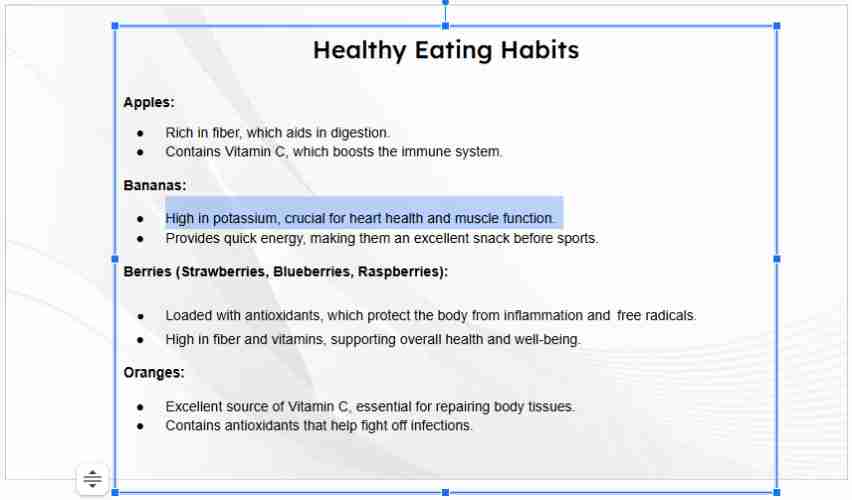
2. Open the Comment Box to Add Your Feedback
Once you’ve selected the text or object, right-click on it and choose “Comment” from the context menu.
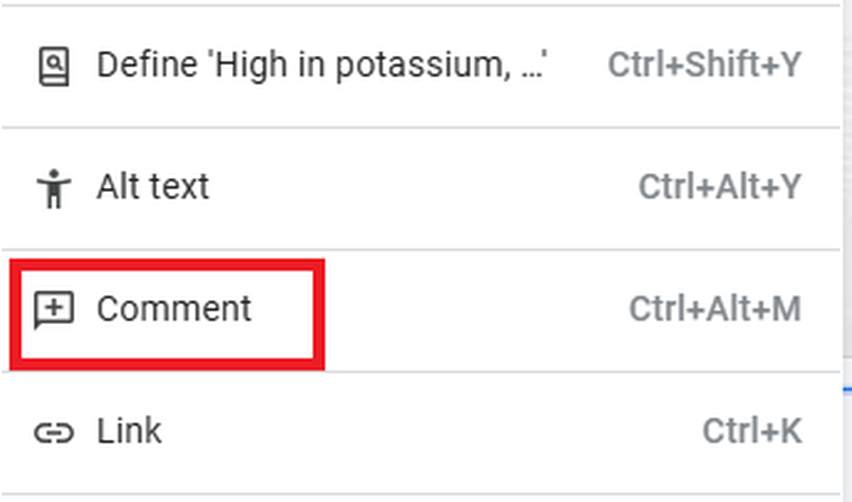
You may also click the comment icon in the upper-right toolbar to open the comment box.

3. Type and Post Your Comment
In the comment box that appears, type your comment or question. For example, we’ll type, “Consider adding information about how bananas aid in digestion due to their fiber content.” After typing, click the “Comment” button to post it.
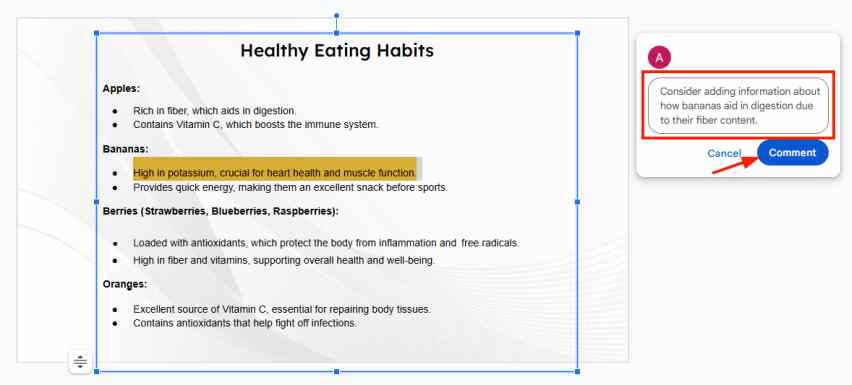
We will now see that our comment is visible on the right side, linked directly to the banana section.
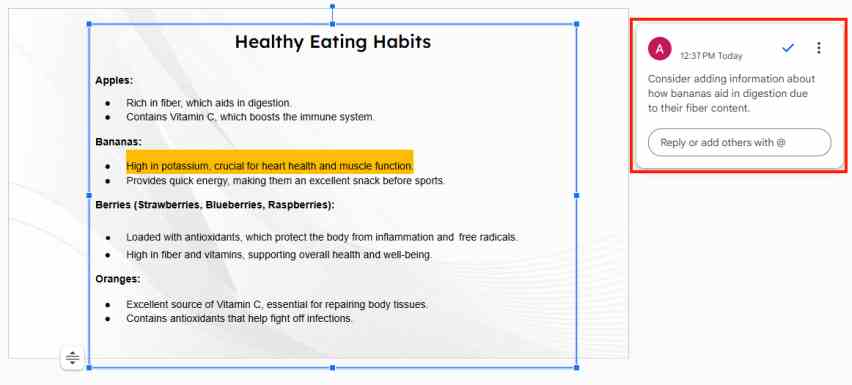
We hope that you now have a better understanding of how to add comments in Google Slides. If you enjoyed this article, you might also like our articles on how to create a graph in Google Slides and how to shuffle slides in Google Slides.