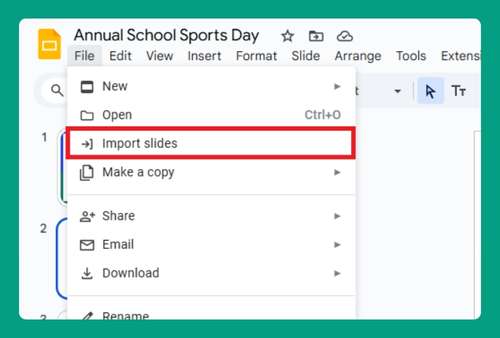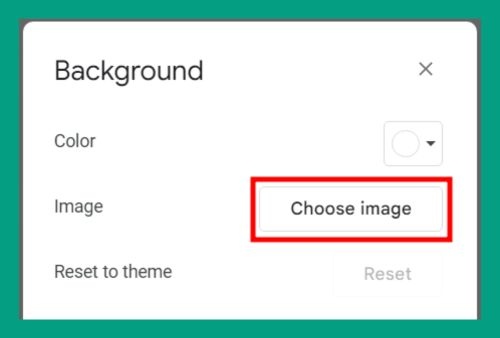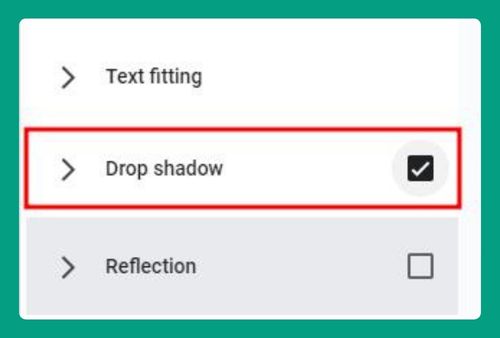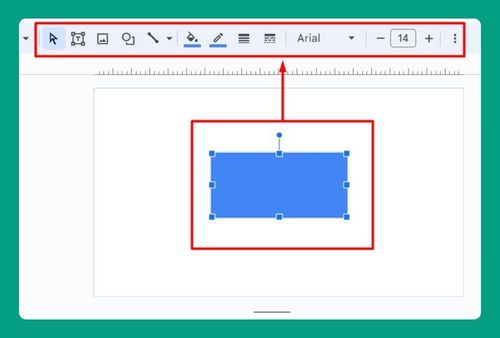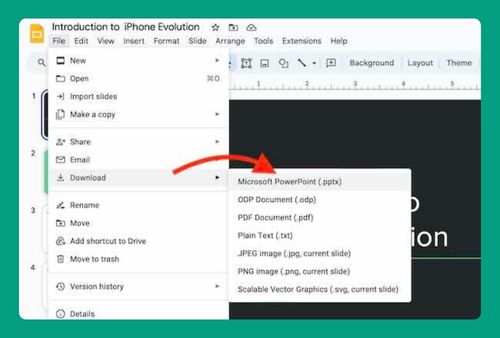Add Themes to Google Slides: The Ultimate Guide for 2024
In this article, we will show you how to add a theme in Google Slides. Read on to learn more!
How to Add a Theme to Google Slides
To add themes to Google Slides, follow the steps below:
1. Open the Theme Panel from the Toolbar
With your presentation open, locate the toolbar at the top and click on the “Theme” button. This will open the theme panel on the right side of the screen.
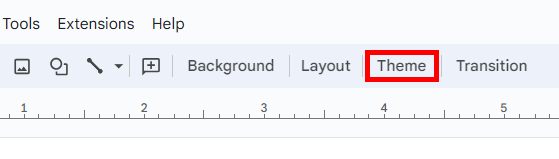
2. Browse and Select a Pre-Installed Theme
The theme panel on your right will display a variety of pre-installed themes. Scroll through the list to see the available options. Click on a theme to immediately apply it to all slides in your presentation. You can change the theme anytime by selecting a different one from the panel.
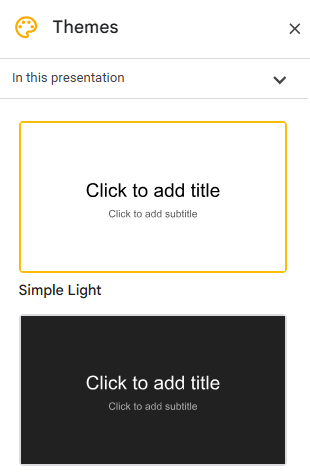
How to Add More Themes to Google Slides
To add more themes to Google Slides, there are several websites that offer free and premium Google Slides themes, like SlidesCarnival, Slidesgo, and SlidesMania. You can download these themes and then import them to your Google Slides by following the steps below:
1. Import a Custom Theme from Another Presentation
Locate the toolbar at the top of the screen and click on the “Theme” button. This will open the theme panel on the right side of the screen.
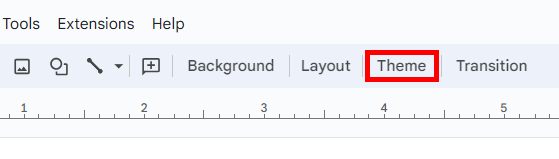
In the theme panel, scroll to the bottom and click on the “Import theme” button. This button is usually found below the list of pre-installed themes.

2. Select a Presentation
A window will pop up, where you can choose a presentation from your Google Drive or upload one from your computer. Select the presentation that contains the theme you want to use. After selecting the presentation, click “Insert.”
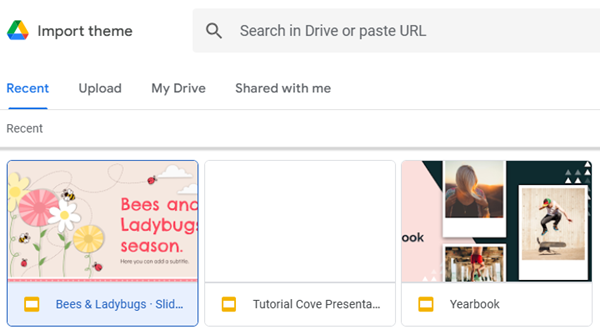
3. Choose and Apply the Theme
A new window will let you pick the specific theme to import. Click “Import theme” to apply it to your current presentation.
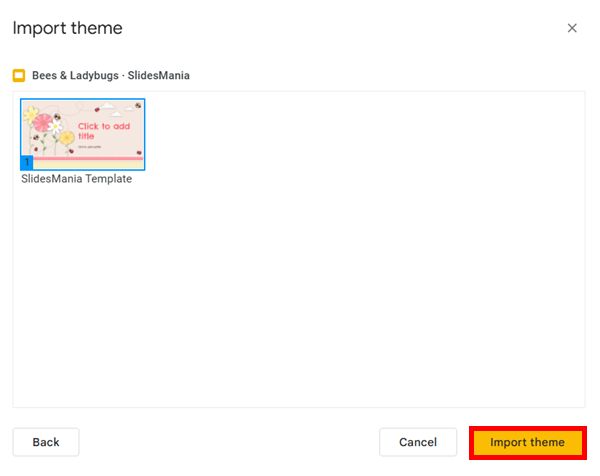
We hope that you now have a better understanding of how to add themes to Google Slides. If you enjoyed this article, you might also like our article on how to import a theme to Google Slides and how to create a theme in Google Slides.