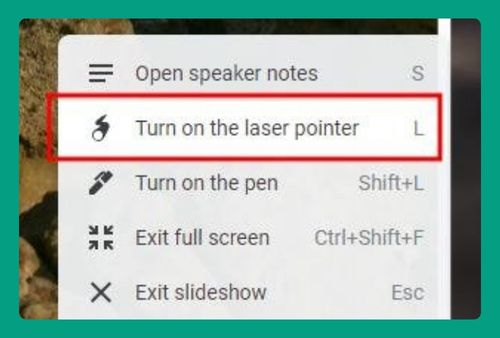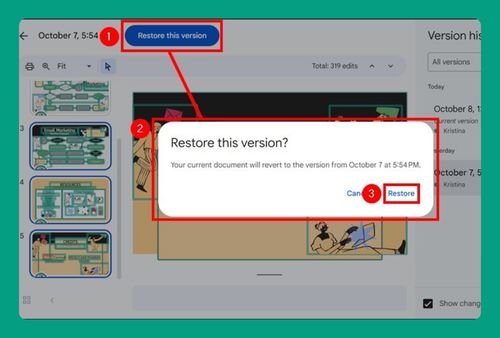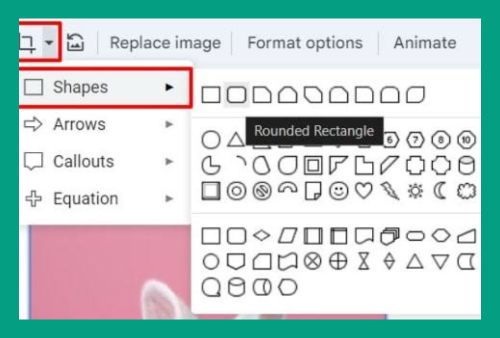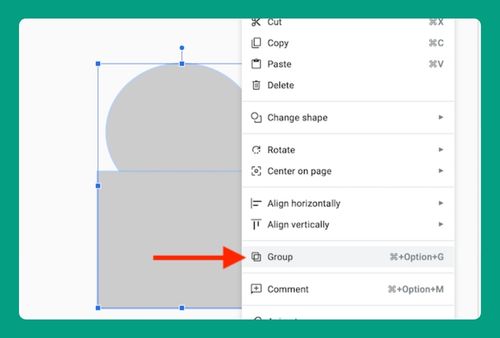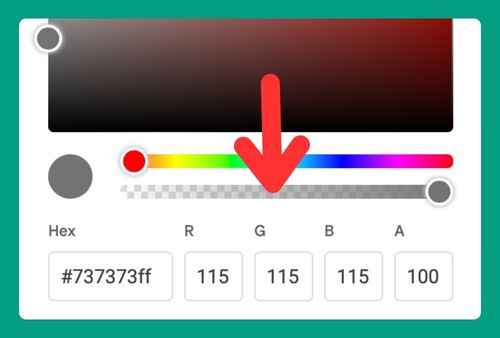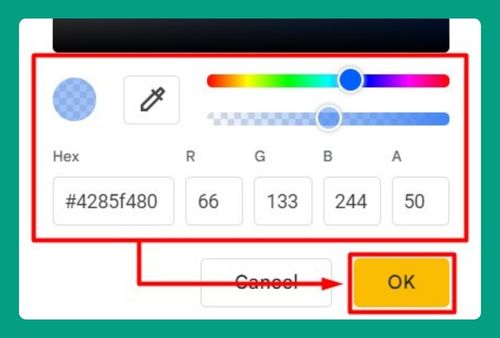How to Combine Slides in Google Slides (Easiest Way in 2025)
In this article, we will show you how to combine slides in Google Slides. Simply follow the steps below.

Combine Slides in Google Slides
Here’s how you can combine your slides in Google Slides:
1. Open Your Main Presentation
Select the presentation that will serve as the base for the slides you wish to add.
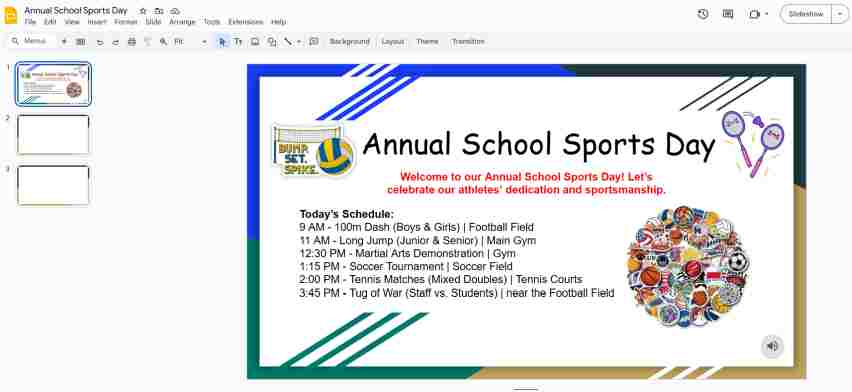
2. Navigate to the Import Slides Option
With your main presentation open, decide where you want to insert the new slides. Click on the thumbnail of the slide that should come before the new slides.
For our example, we will choose the second slide. Then, click ‘File’ in the top menu.
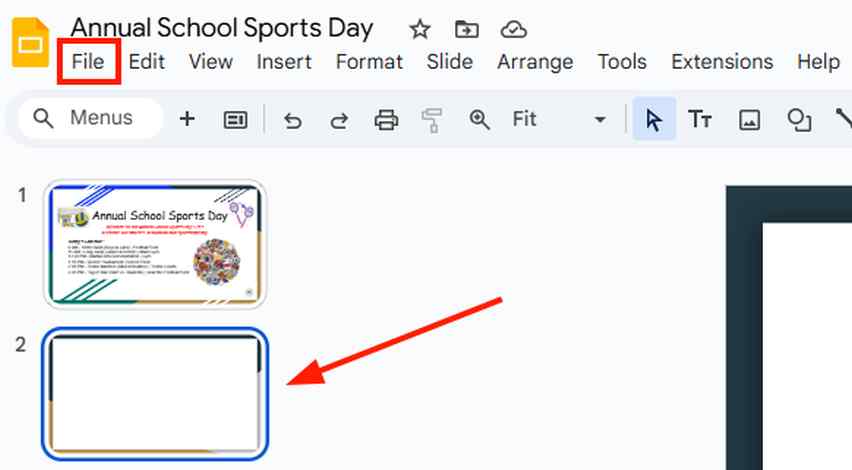
Choose ‘Import slides‘ from the dropdown menu to open the import interface.
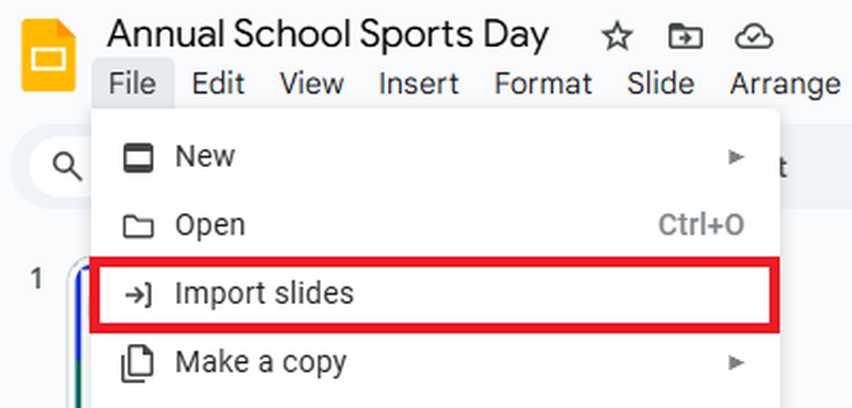
3. Choose the Source of the Slides to Import
A new window will appear showing various sources from which you can import slides. You can choose a file already stored in your Google Drive, upload a new file from your computer, or enter a URL of the presentation stored online.
Select the presentation you want to import slides from and open it. In our example, we will go to ‘Recent’ and let’s choose the ‘Clear and Effective Graphic Design for Business’ Google Slides presentation.
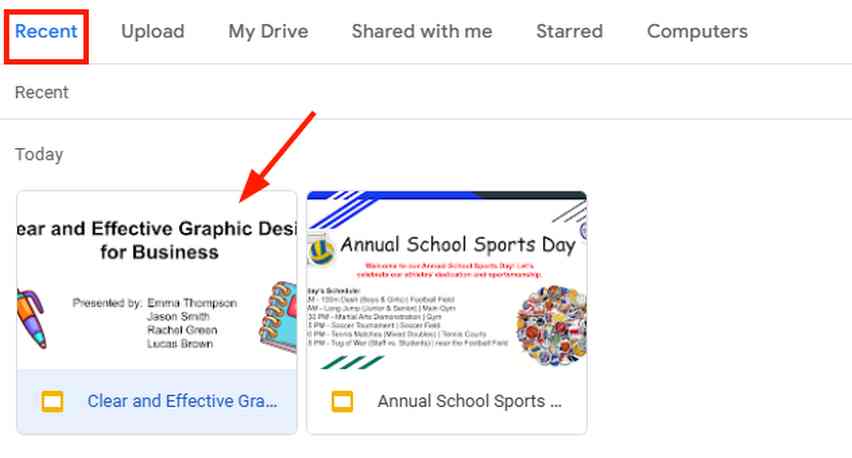
4. Select Specific Slides to Include in Your Presentation
In the slide selection window, you’ll see thumbnails of all the slides available in the chosen presentation. Click on each slide you want to add to your presentation to select it, or use the ‘Select All‘ checkbox at the top to include every slide.
In our example, we will choose to select them all. Once you’ve made your selection, click the ‘Import slides‘ button to add them to your presentation.
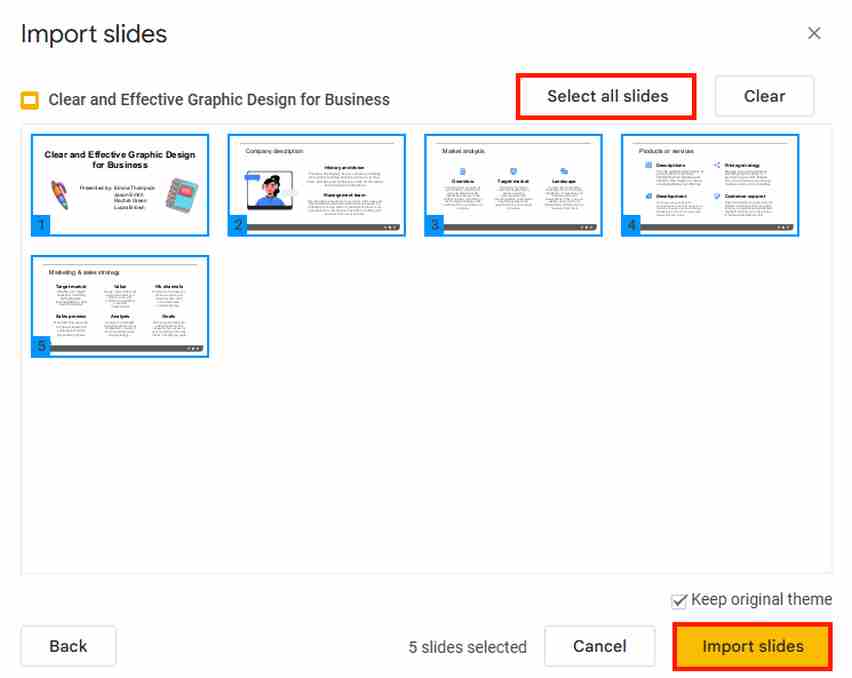
We will now see these slides added to our main presentation.
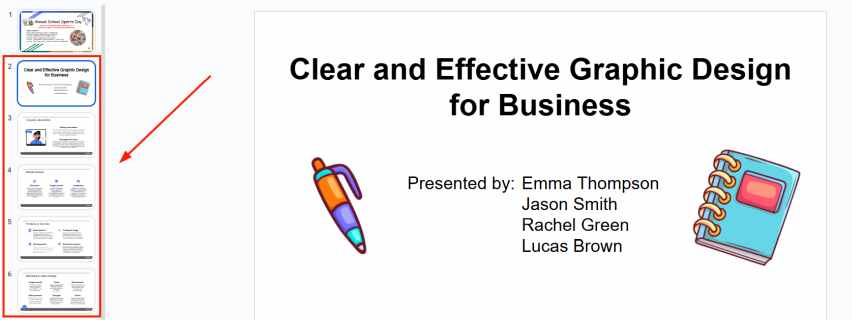
We hope that you now have a better understanding of combining slides in Google Slides. If you enjoyed this article, you might also like our articles on why your Google Slides is so slow and how to be anonymous on Google Slides.