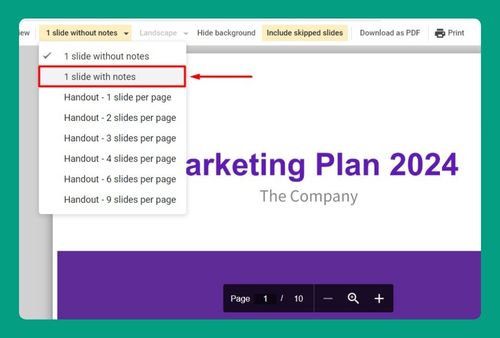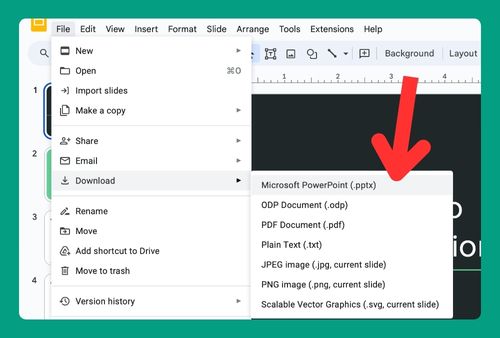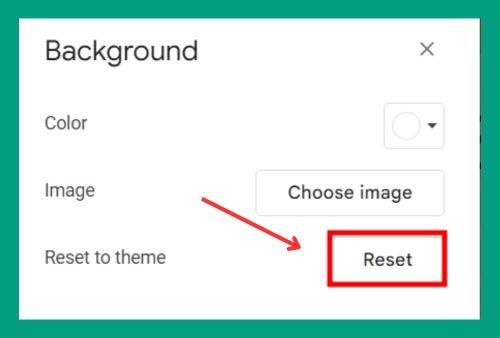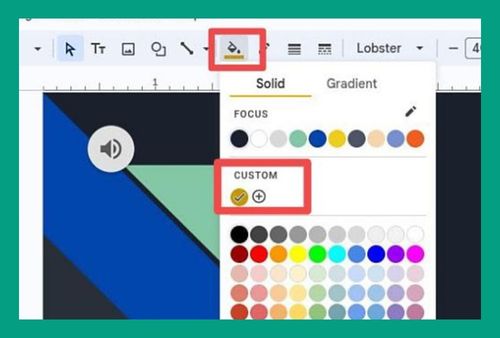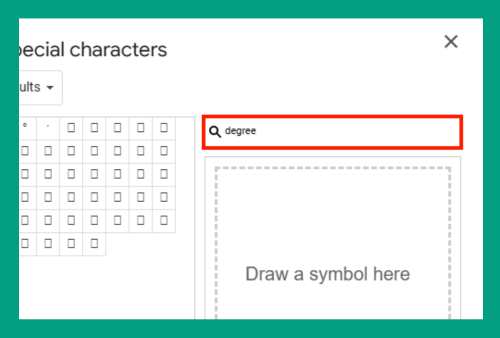How to Copy PowerPoint Slides to Google Slides (2024 Update)
In this article, we will show you how to copy slides from PowerPoint to Google Slides. Simply follow the steps below.
How to Copy a Slide From Powerpoint to Google Slides
To copy a slide from PowerPoint to Google Slides, simply follow the steps below.
1. Open Your Google Slides Presentation
Navigate to your existing Google Slides presentation where you want to import PowerPoint slides, or create a new one if you prefer.
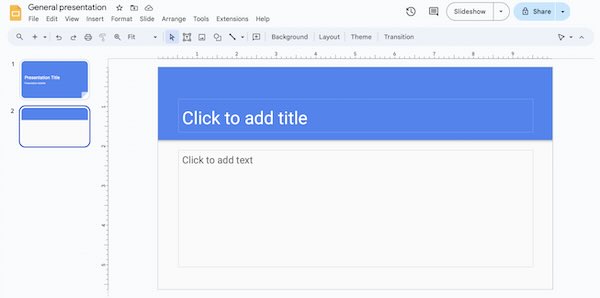
2. Upload the PowerPoint File to Google Drive
If your PowerPoint file isn’t already in Google Drive, upload it. Click on “New” in Google Drive, select “File upload,” and choose your PowerPoint file from your computer.
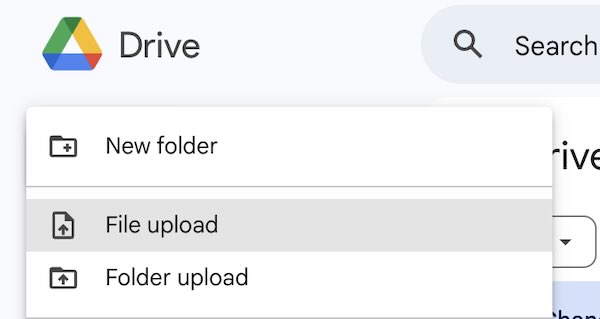
3. Locate the PowerPoint File in Google Drive
After uploading, find the PowerPoint file in your Google Drive. It’s important to know where it is for easy access in the next steps.
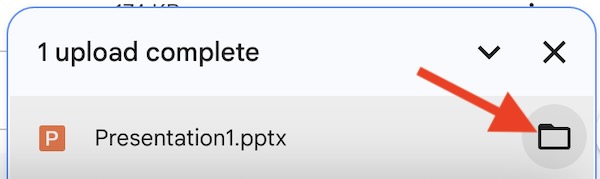
4. Import Slides into Google Slides
Go back to your Google Slides presentation. Click on “File” in the menu, then select “Import slides…” from the dropdown menu.
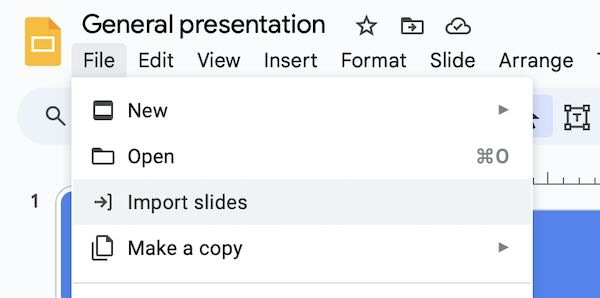
5. Select the PowerPoint File
In the “Import slides” dialog box that appears, navigate to and select the uploaded PowerPoint file in Google Drive. Click on it to open the file preview.

6. Choose Slides to Import
You will see thumbnails of all the slides from the PowerPoint presentation. Check the boxes for the slides you wish to import. If you want to import all slides, you can click “Select all.”
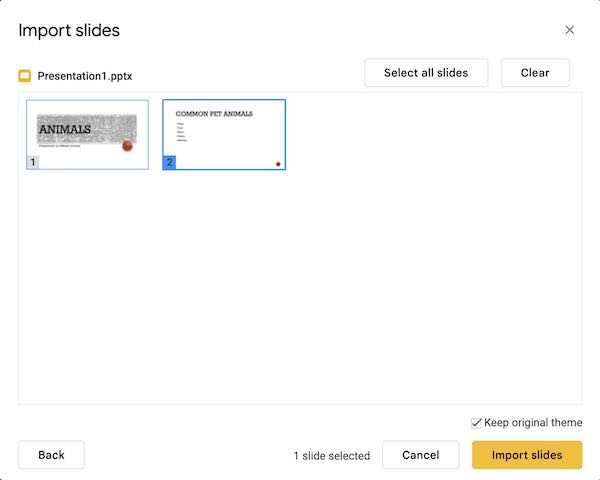
7. Complete the Import
After selecting the slides, click the “Import slides” button. The selected slides will be added to your Google Slides presentation. You can rearrange them as needed once they are imported.
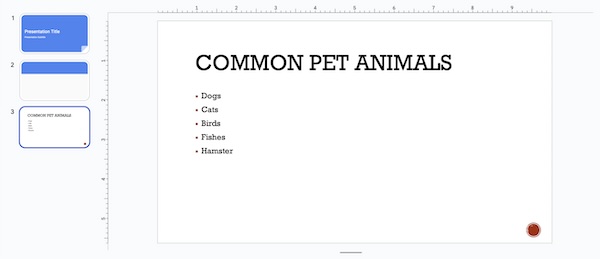
We hope you now have a better understanding of how to copy slides from PowerPoint to Google Slides. If you enjoyed this article, you might also like our article on how to open a PowerPoint in Google Slides or our article on Google Slides won’t download as PowerPoint.