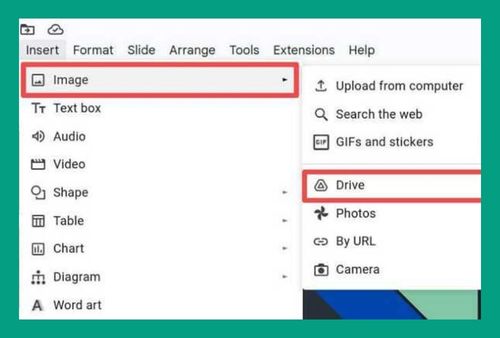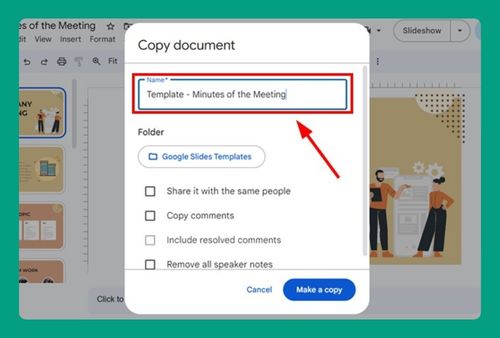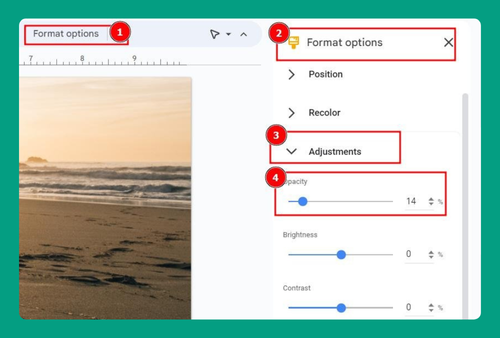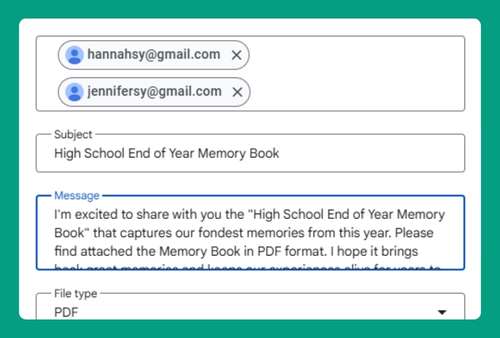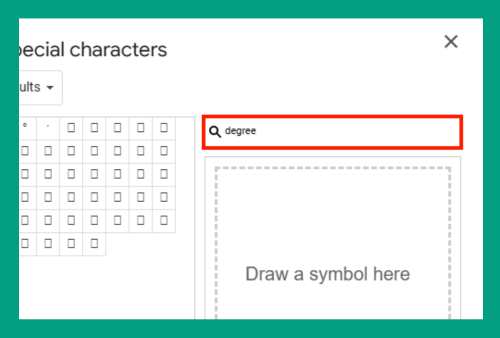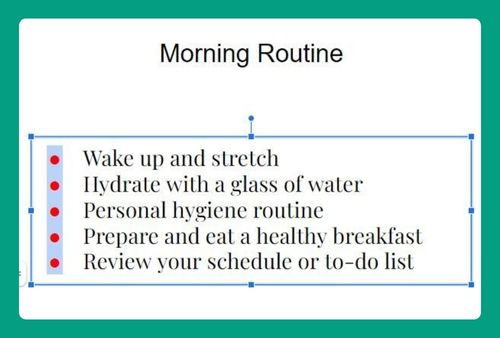How to Download Speaker Notes in Google Slides (2024 Guide)
In this article, we will show you how to download speaker notes in Google Slides. Simply follow the steps below.
Download Speaker Notes in Google Slides
To download speaker notes in Google Slides, follow the steps below.
1. Click on the File Menu in Google Slides
Click on the File menu in the top-left corner of the screen. This will open a dropdown menu with several options. For example, if you have a presentation titled “Marketing Plan 2024,” make sure it is open and active.
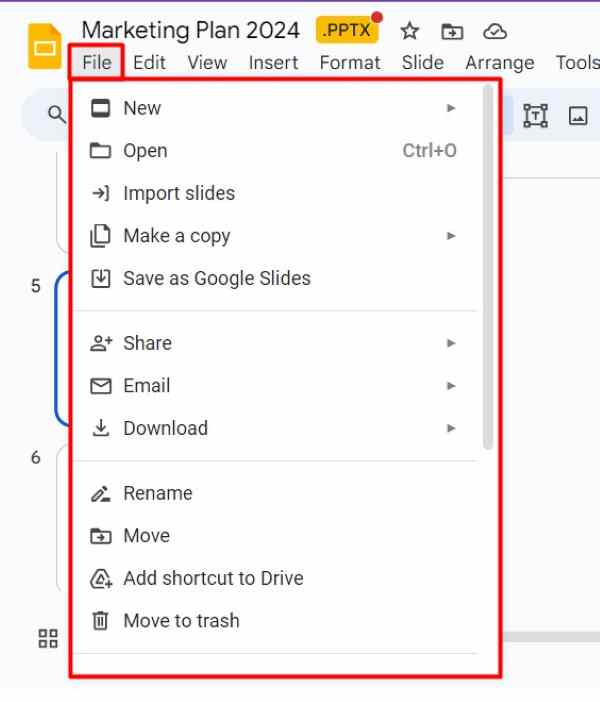
2. Select Print Settings and Preview from File Menu
In the dropdown menu, find and click on Print preview. This will open a new view where you can adjust the print settings for your presentation. If you are preparing notes for a “Marketing Plan 2024” presentation, this step allows you to include notes with each slide.
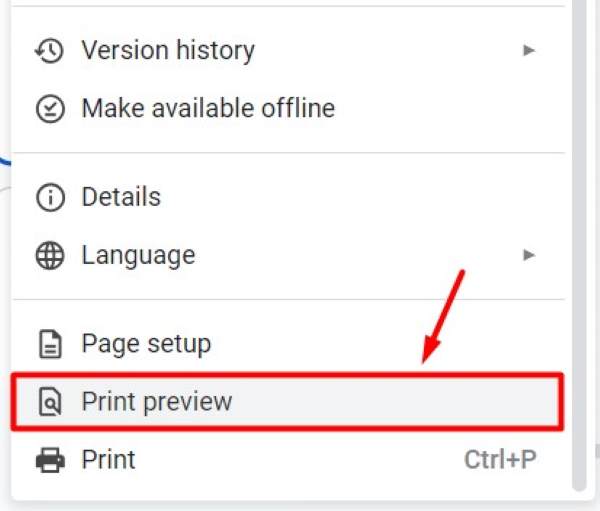
3. Choose the Option for 1 Slide with Notes
In the print settings, look for the option that says 1 slide with notes. Select this option to include your speaker notes with each slide.
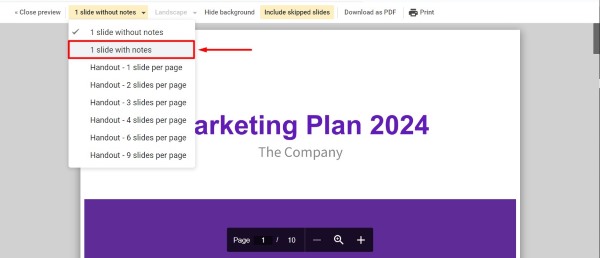
For instance, if your “Marketing Plan 2024” slide has speaker notes like “Introduce the marketing plan and its importance for the year 2024,” this option ensures these notes will be visible in the PDF.
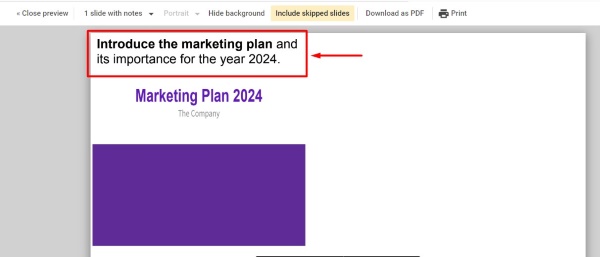
4. Click on Download as PDF Button
After selecting the print settings, click on the Download as PDF button. This will save your presentation as a PDF file with the speaker notes included.
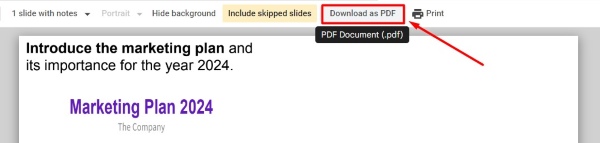
We hope you now have a better understanding of how to download speaker notes in Google Slides. If you enjoyed this article, you might also like our article on ways to add footnotes in Google Slides or our article on how to remove speaker notes from Google Slides.