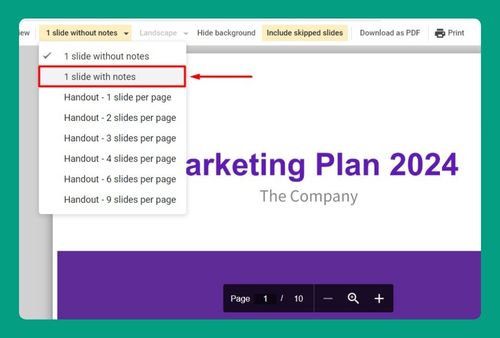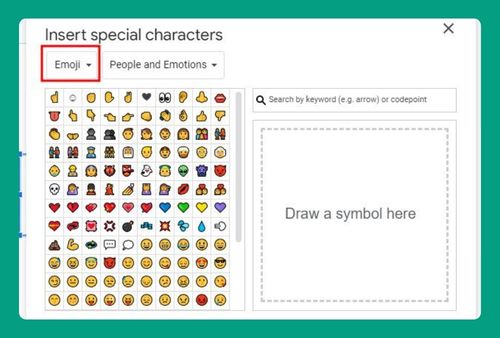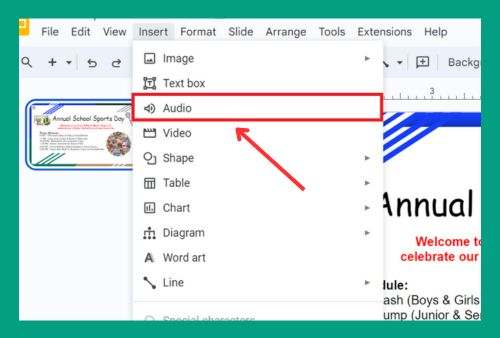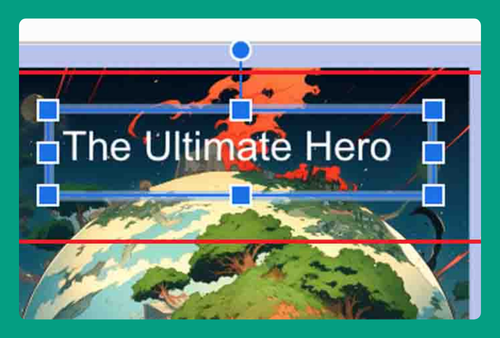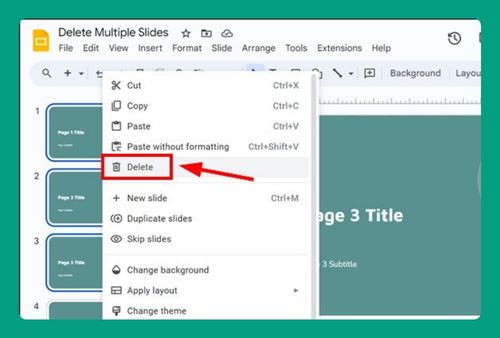How to Add Animation to Google Slides (Easiest Way in 2024)
In this tutorial, we will show you exactly how to add animations on Google Slides. Simply follow the steps below.
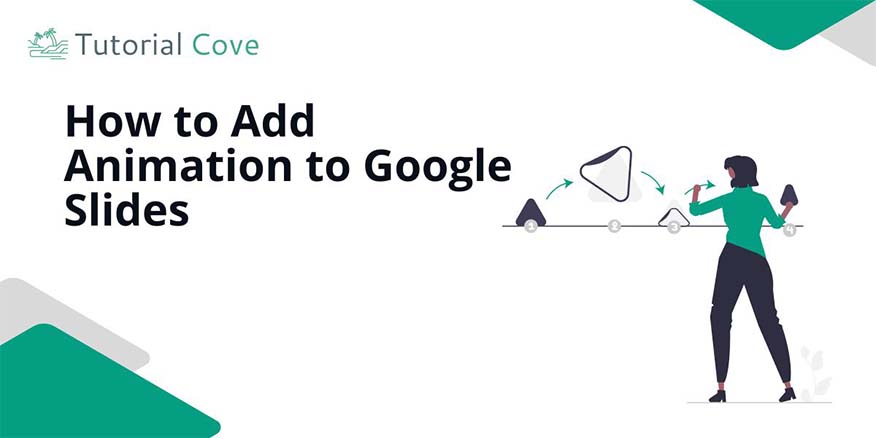
How to Do Animations in Google Slides
Follow the steps below to do animations on Google Slides.
1. Select the object to animate
Click on the text, image, or shape you want to animate. Make sure the object is highlighted.
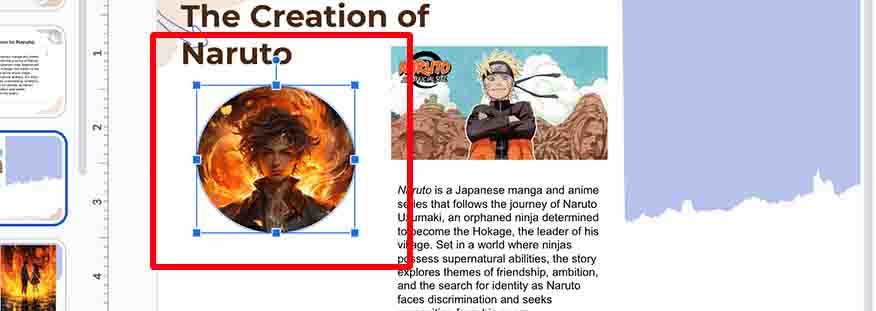
2. Open the animation menu
Go to the “Insert” menu and click “Animation.” This will bring up the animation options on the right side.
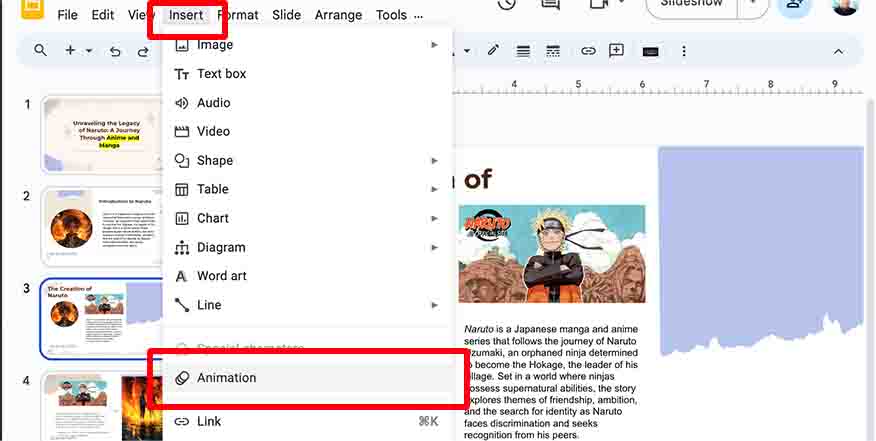
3. Choose and preview the animation
Pick an animation effect like “Fade in” or “Fly in from left.” Click “Play” to preview how it looks on your slide.
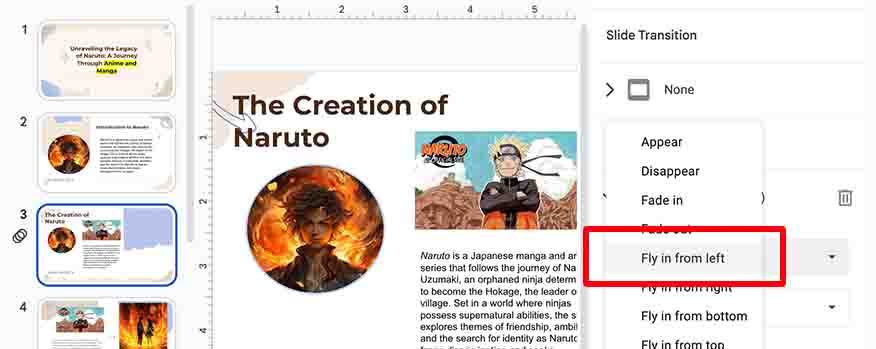
We hope you now know how to make animations on Google Slides. If you enjoyed this article, you might also like our articles on how to do hanging indent on Google Slides and how to add page numbers in Google Slides.