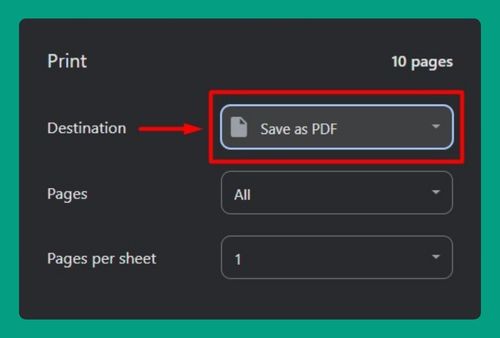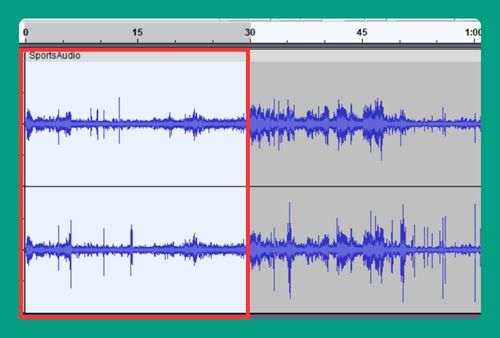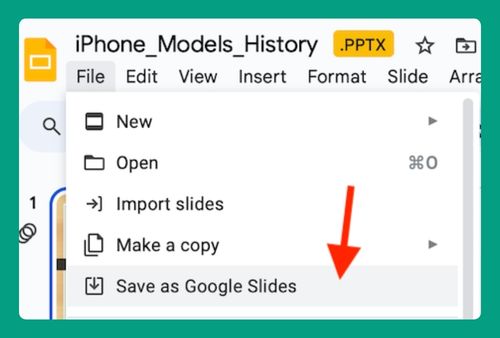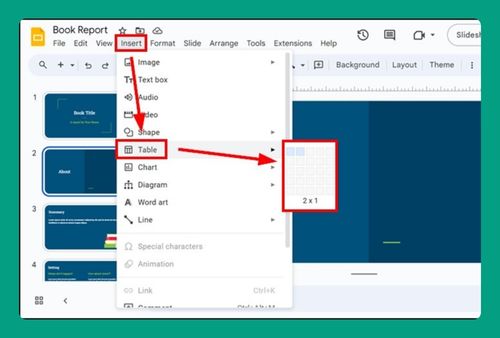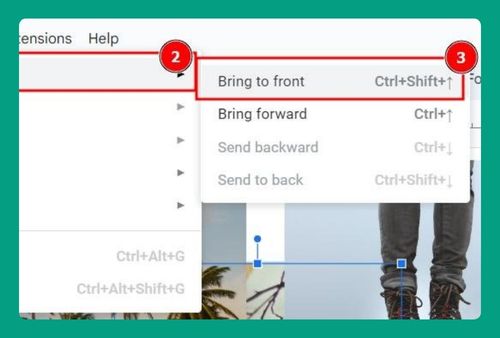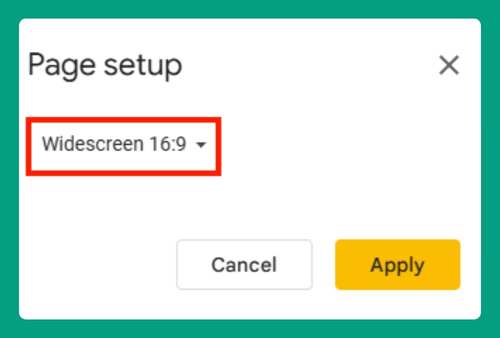How to Add Citations in Google Slides (Easiest Way in 2025)
In this tutorial, we will show you exactly how to add citations in Google Slides in just a few simple steps. Simply follow the steps below.

How to Do Citations in Google Slides
Follow the steps below to add citations in Google Slides.
1. Insert Text Citations in Slides
To insert a text citation, write the relevant information directly after the data you are referencing, such as “(Rowling, 1997).” Ensure you format it according to your citation style, including punctuation and capitalization.
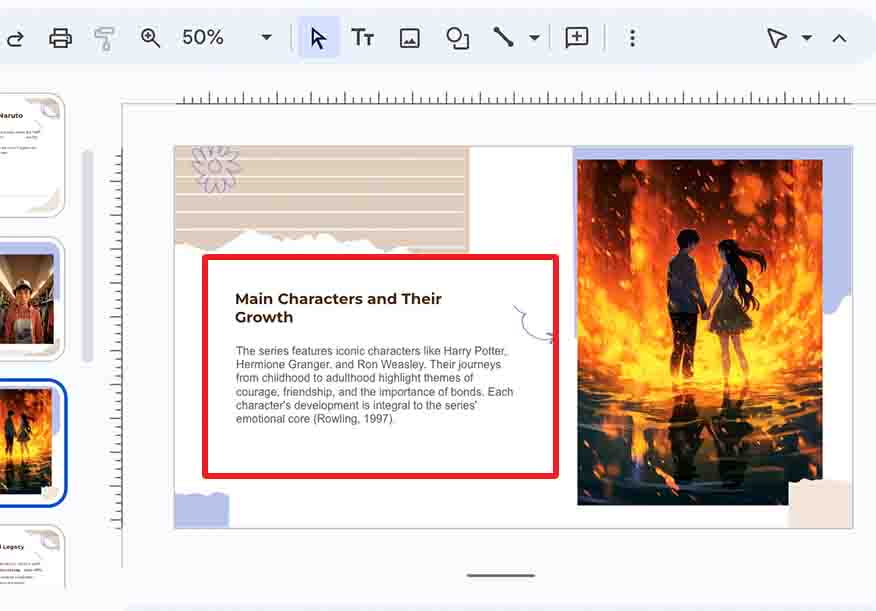
2. Add Footnotes for Citations
Go to the slide where you want a footnote, click on the “Insert” tab, and select “Text box.” Type the citation information in the footnote area, following your citation style guidelines.
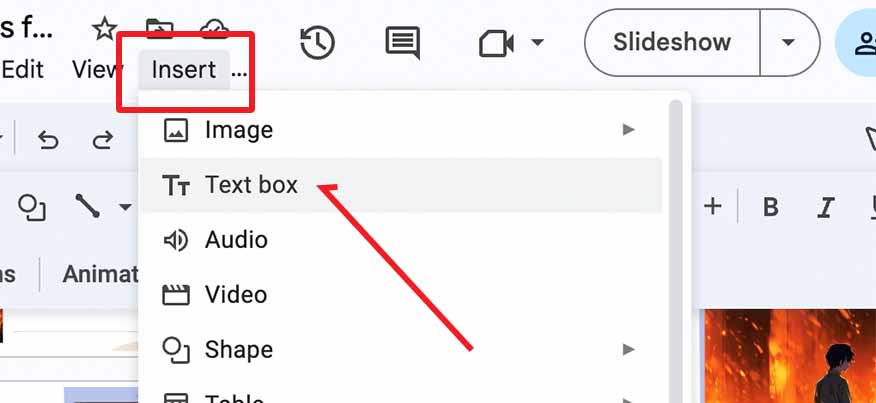
3. Create a Reference Slide for Citations
At the end of your presentation, create a reference slide listing all cited sources. Include details like the author’s name, title of the source, publication date, and any other necessary information.
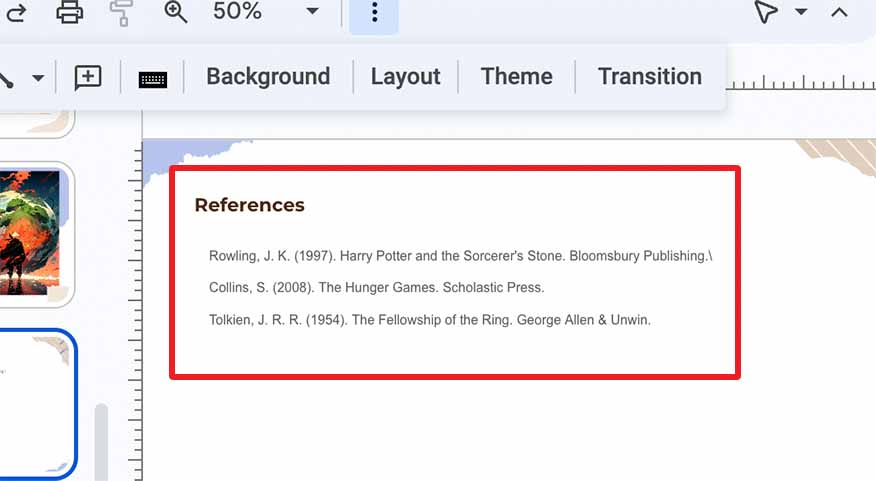
We hope that you now know how to add citations on Google Slides. If you enjoyed this article, you might also like our articles on how to highlight on Google Slides and how to insert equations in Google Slides.