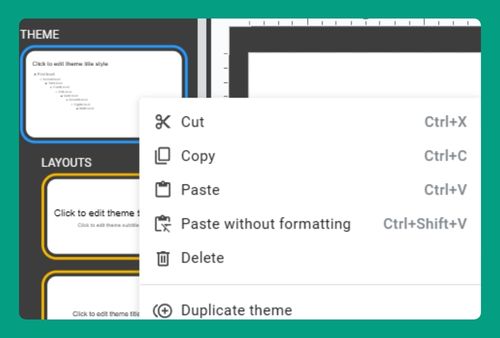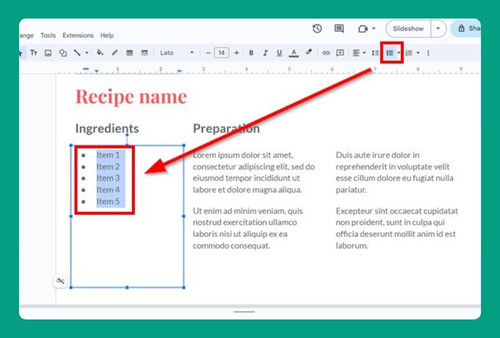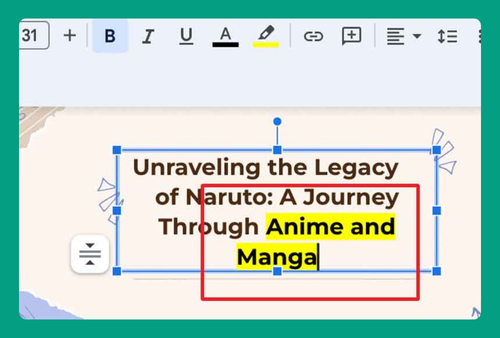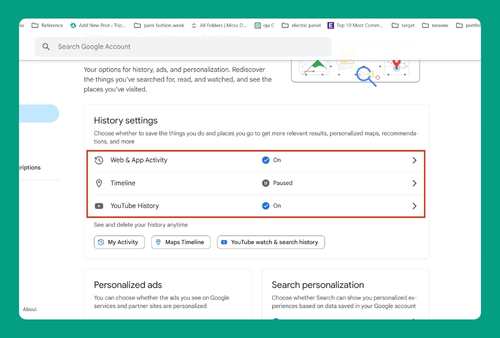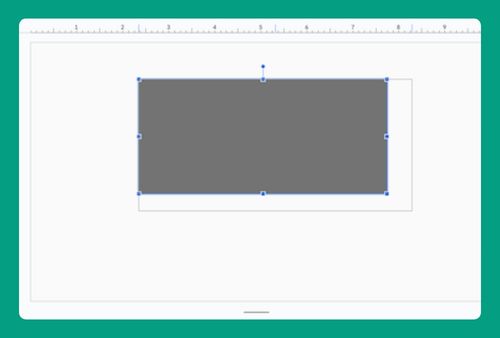Google Slides Insert Video Not Working: How to Fix in 2024
In this article, we will show you how to troubleshoot the problem when you can’t add a video to Google Slides. Simply follow the steps below!
“Why Can’t I Add a Video to Google Slides?”
If you’re unable to add a video to Google Slides, it could be due to several reasons:
Unsupported Video Format
Google Slides supports specific video formats like MP4, WebM, AVI, MPEG4, MOV, and FLV. If your video is not in one of these supported formats, it won’t be accepted by Google Slides.
You can right-click on the file and go to “File Information” > “Details.”
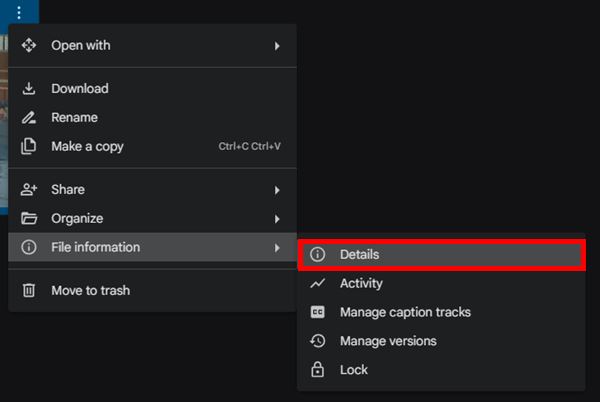
To check the format of a video file, you can look at the file extension, which typically appears at the end of the file name.
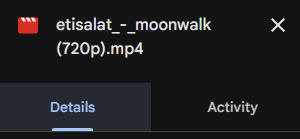
Browser Cache and Cookies
Sometimes, issues with cache and cookies can prevent videos from playing correctly. Clearing your browser’s cache and cookies might resolve this.
To clear your browser’s cache and cookies in Google Chrome, open your browser settings. Select “Clear browsing data.”
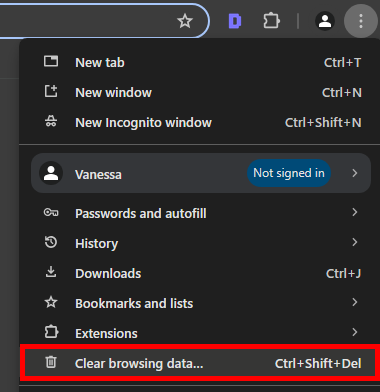
Choose “Cached images and files” from the list, then click “Clear data.”
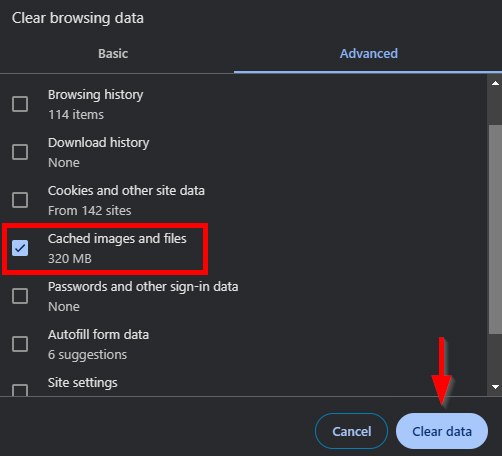
Problems with Google Drive Access
If the video is on Google Drive, make sure that the video file is properly shared and accessible to the Google account you are using with Google Slides. If there are permission issues or if the video is not shared correctly, you won’t be able to add it to your presentation.
To check access permissions for a video on Google Drive, right-click on the video file and select “Share” from the context menu.
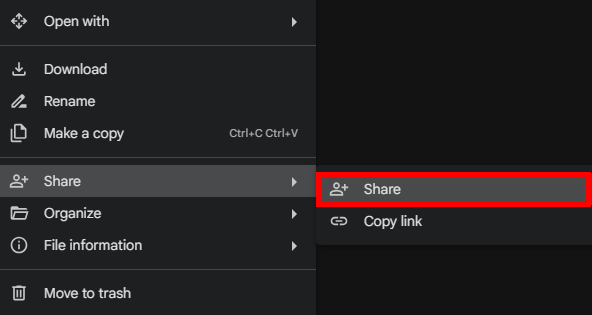
This will open the sharing settings where you can see who currently has access to the file and whether anyone on the internet can view.
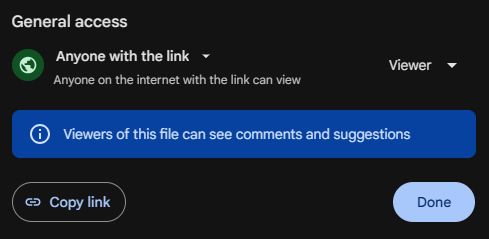
File Corruption or Size
A corrupted video file or one that exceeds Google Drive’s size limitations can cause issues. Google Slides may not accept a file that is too large or corrupted.
Account Restrictions
If you are using Google Slides through a school or company account, there might be restrictions set by the administrator that prevent the uploading of videos from certain sources or of certain types.
We hope that you now have a better understanding of why you can’t add a video to Google Slides and how to troubleshoot it. If you enjoyed this article, you might also like our articles on how to embed a Vimeo video in Google Slides and what to do when a Google Slides video cannot be loaded.