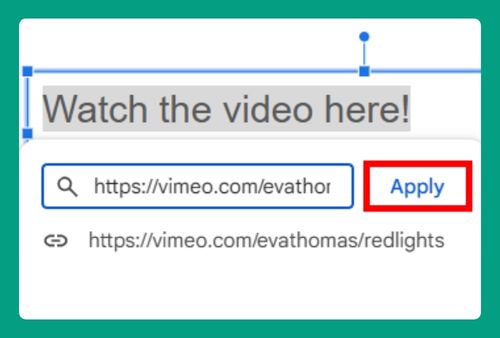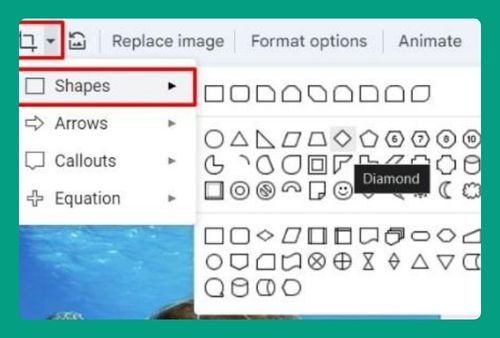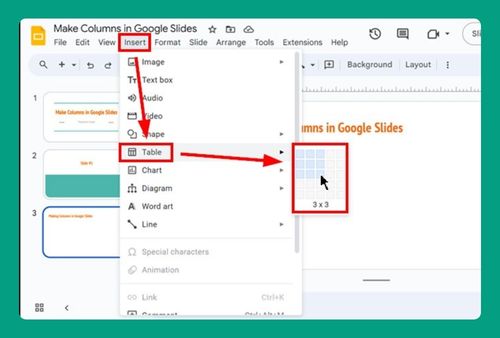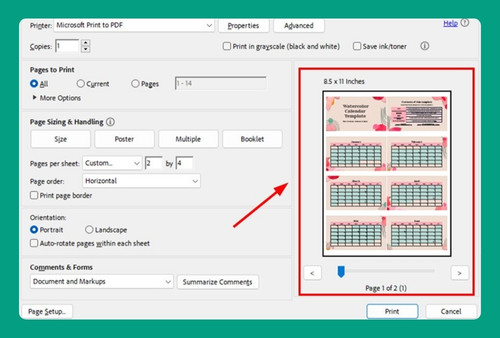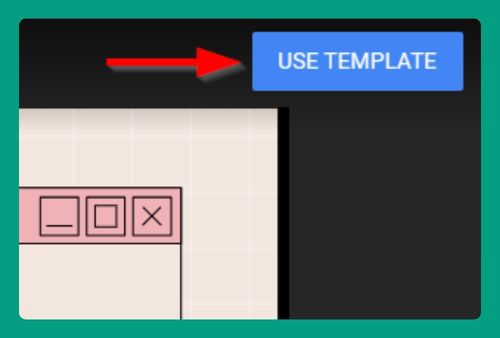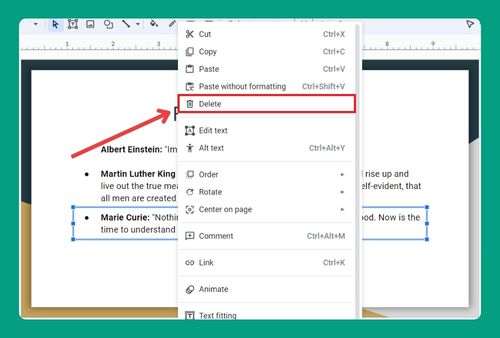Google Slides Won’t Download as Powerpoint (Easy Fix in 2024)
In this article we will show you how to troubleshoot Google Slides that won’t download as PowerPoint. Simply follow the steps below.
Google Slides Not Downloading as Powerpoint
To solve the issue where Google Slides won’t download as PowerPoint, simply follow the steps below.
1. Check Internet Connection
Ensure your internet connection is stable and strong. A poor connection can interfere with the download process. If necessary, reconnect or try a different network.
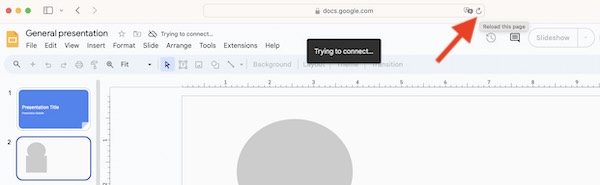
2. Clear Browser Cache
Sometimes, browser issues can cause problems with downloading files. Clear your browser cache and cookies, then restart the browser and try the download again.
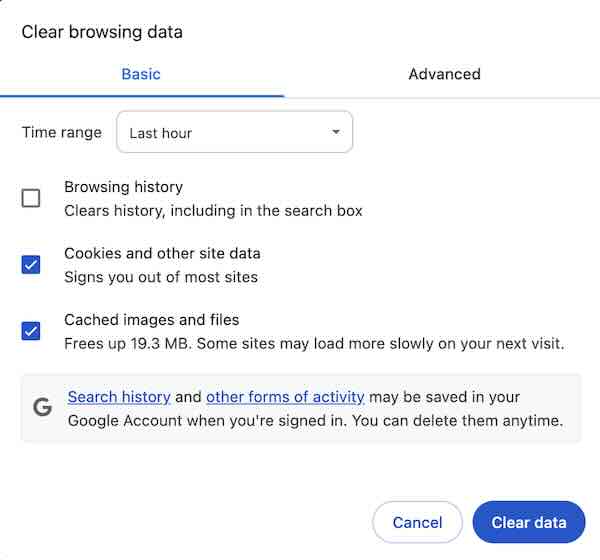
3. Update Browser
Make sure your web browser is up to date. An outdated browser may not support all features of Google Slides. Update to the latest version available.
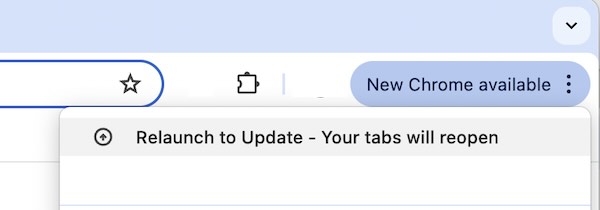
4. Disable Browser Extensions
Browser extensions can sometimes interfere with web applications. Disable any unnecessary or suspicious extensions, especially ad blockers or security tools, and attempt the download again.
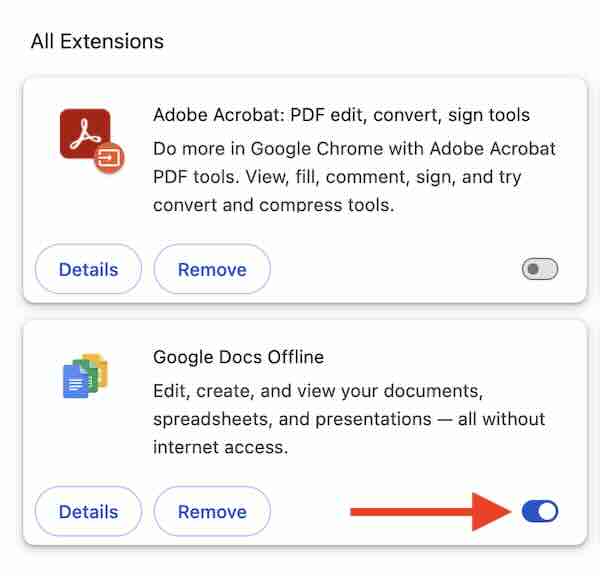
5. Try a Different Browser
If the problem persists, switch to a different web browser. Sometimes specific browsers may have compatibility issues with Google Slides.
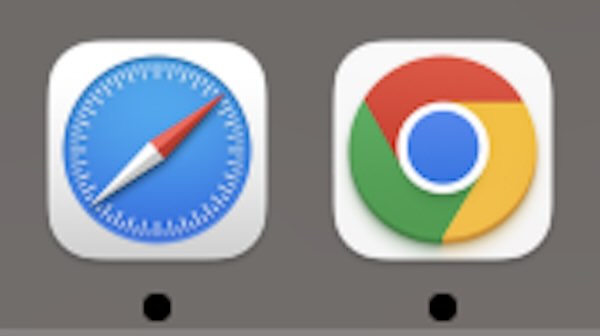
We hope you now have a better understanding of how to troubleshoot Google Slides that won’t download as PowerPoint. If you enjoyed this article, you might also like our article on how to copy PowerPoint slides to Google Slides or our article on how to convert PowerPoint to Google Slides without losing formatting.