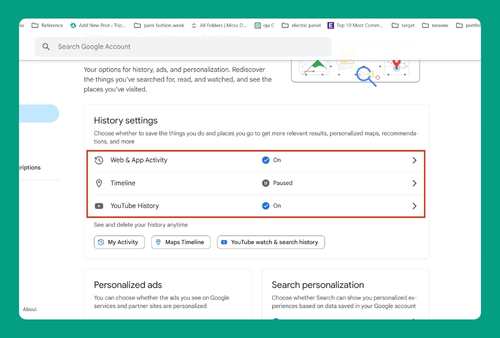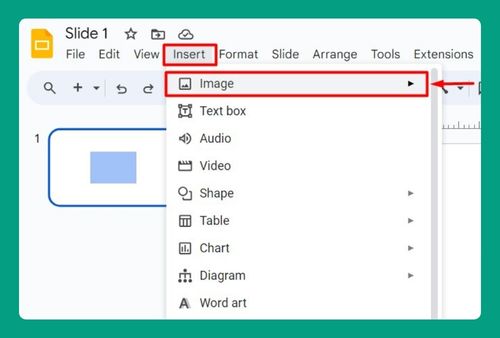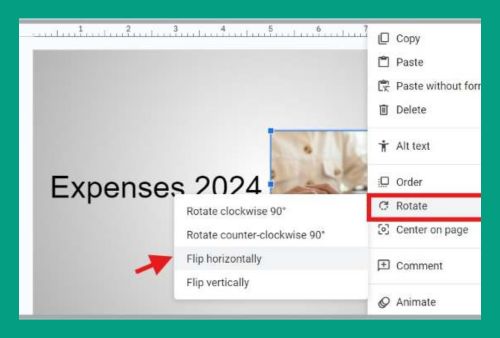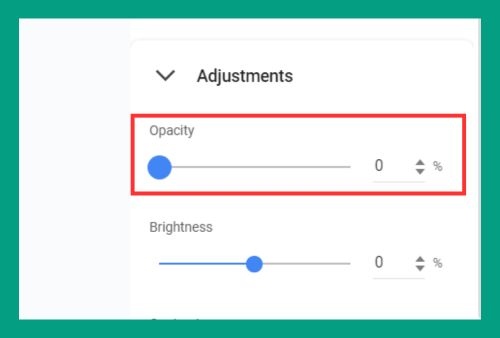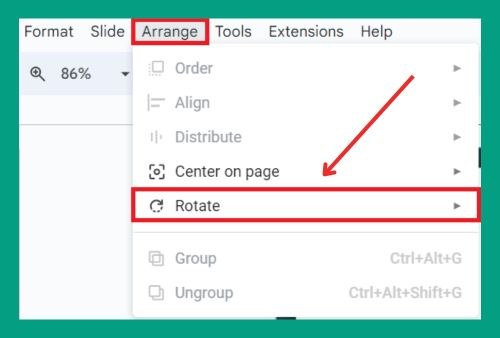How to Make Videos Play Automatically in Google Slides in 2024
In this article, we will show you how to make a video play automatically on Google Slides. Simply follow the steps below!
How to Make a Video Play Automatically in Google Slides
Below, we explain how to play video automatically in Google Slides:
1. Select the Video
Click on the video on your slide to select it. You should see a blue border around the video once selected.

2. Open the Format Options for Your Video
With the video selected, look at the top toolbar above your slide. Click on the “Format options“.
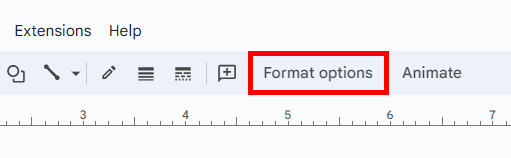
3. Set Your Video to Play Automatically
Under the “Video playback” section, you will see a dropdown menu labeled “Play (on click)” by default. Open this dropdown menu and change the setting to “Play (automatically)”. This tells Google Slides to start playing the video as soon as the slide is shown during your presentation.
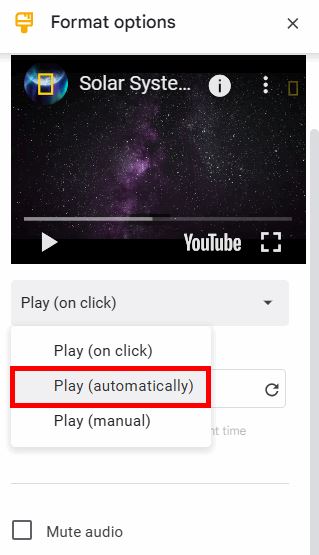
We hope that you now have a better understanding of how to make a video automatically play in Google Slides. If you enjoyed this article, you might also like our articles on how to record a video presentation on Google Slides and how to turn Google Slides into a video.