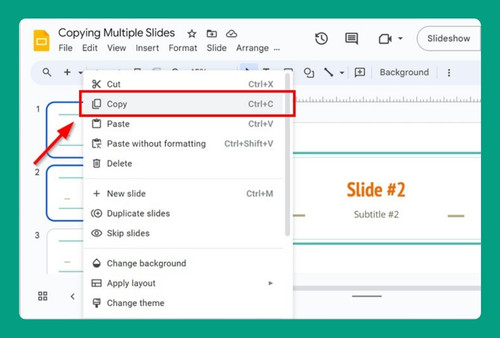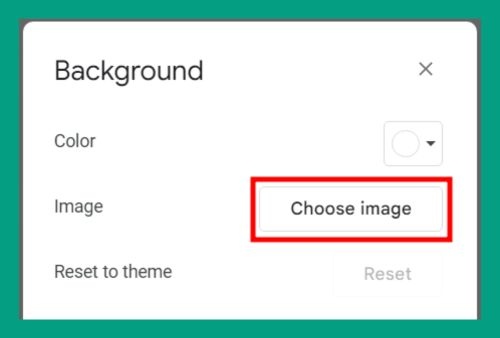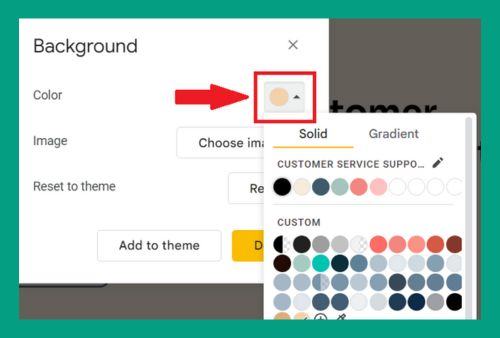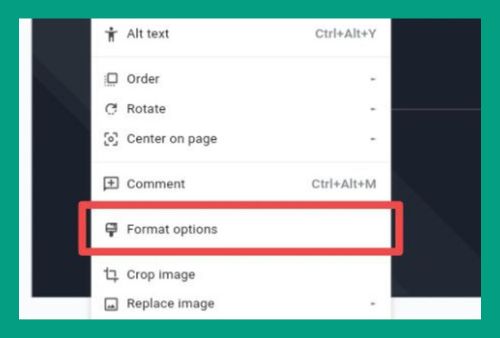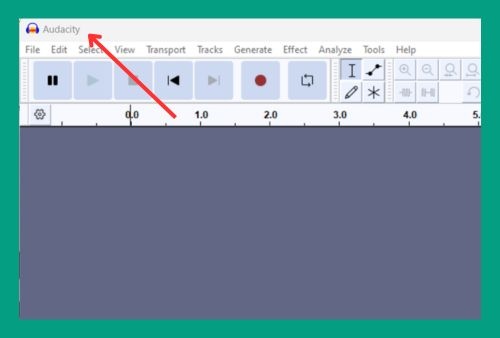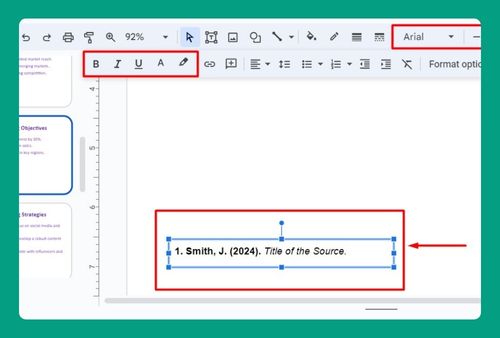Google Slides Video Cannot Be Loaded: How to Fix (2024 Guide)
In this article, we will show you what you can do when your video cannot be loaded in Google Slides. Simply follow the steps below!
Video Cannot Be Loaded in Google Slides
If you’re experiencing issues with loading videos in Google Slides, here are some troubleshooting steps you can try:
1. Check Internet Connection
Ensure you have a stable and fast internet connection, as disruptions can affect video playback in Google Slides.
2. Clear Browser Cache and Cookies
Your browser’s cache and cookies can sometimes cause issues with video loading. Clear them to see if that resolves the issue.
Go to your browser’s settings. Select “Clear browsing data”.
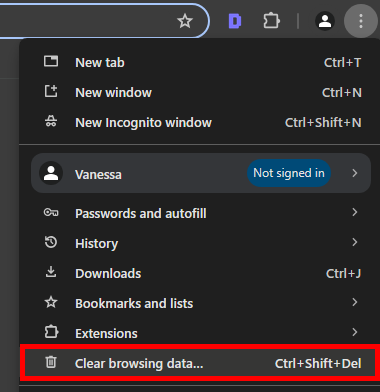
Choose to clear both cookies and cached data, then click “Clear data”.
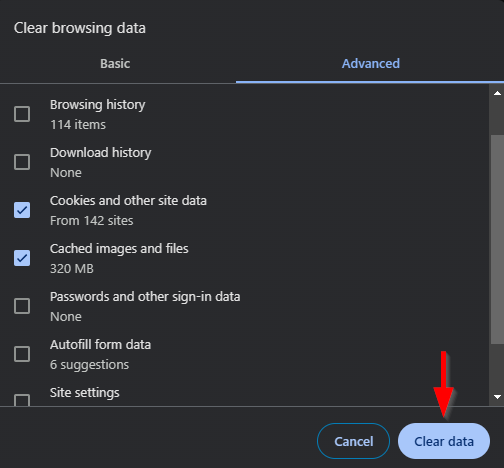
3. Use Incognito Mode
Try opening Google Slides in an incognito window. This can help determine if any browser extensions are causing the problem.
You can access this feature from Google Chrome’s menu or by pressing Ctrl + Shift + N on Windows or Command + Shift + N on Mac. Check if the video plays in Google Slides while in this mode.
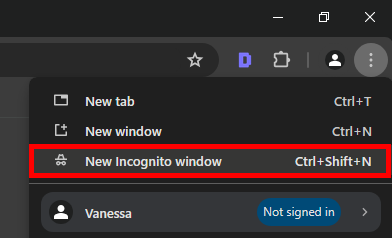
4. Disable Browser Extensions
Sometimes, browser extensions can interfere with Google Slides. Try disabling extensions and see if the video loads.
Go to your browser’s extensions or add-ons manager. On Google Chrome, click on “Manage extensions”.
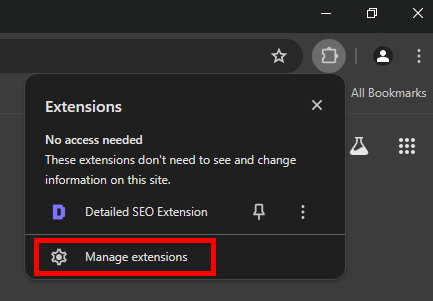
Disable the extensions by toggling them using the slider at the bottom right and then try loading the video in Google Slides again. If the video works, re-enable extensions one at a time to identify the culprit.
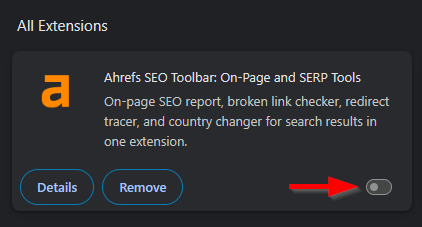
5. Check Video Format
Make sure the video format is supported by Google Slides (MP4, WebM are most reliable). You can check the video format by looking at the file’s properties or details.
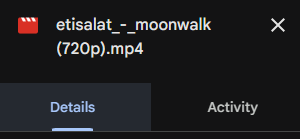
We hope that you now have a better understanding of what you can do when your Google Slides video cannot be loaded. If you enjoyed this article, you might also like our articles on what you can do when you are unable to insert a video in Google Slides and how to wrap text in Google Slides.