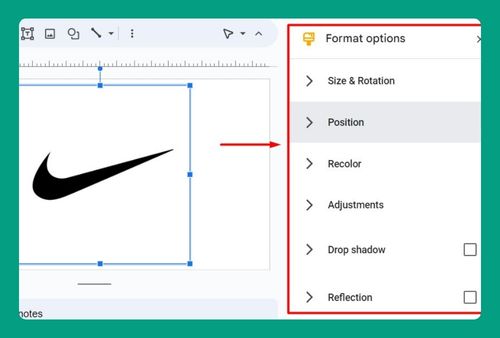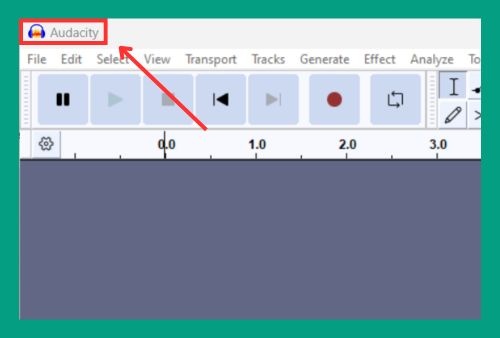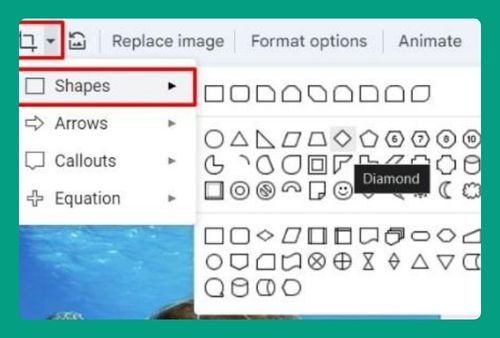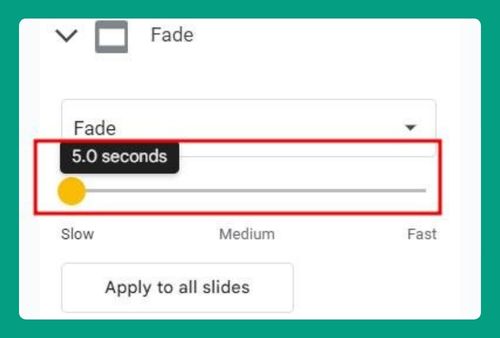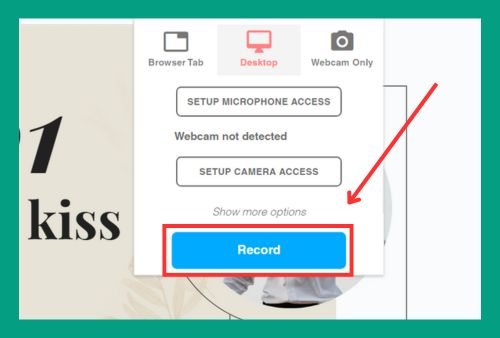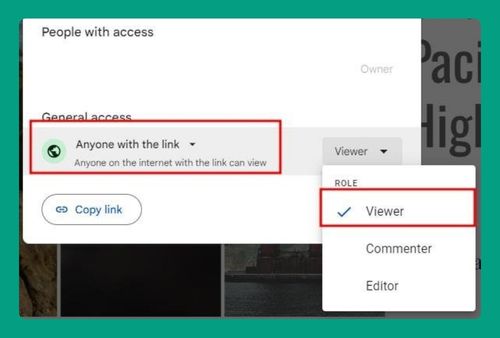How to Highlight on Google Slides (Easiest Way in 2024)
In this tutorial, we will show you exactly how to highlight on Google Slides in just a few simple steps. Simply follow the steps below.

How to Highlight Items on Google Slides
Follow the steps below to highlight items in Google Slides.
1. Select the Text You Want to Highlight
Click and drag your mouse over the text you want to highlight. Alternatively, use the “Shift” key and arrow keys for more precise selection.
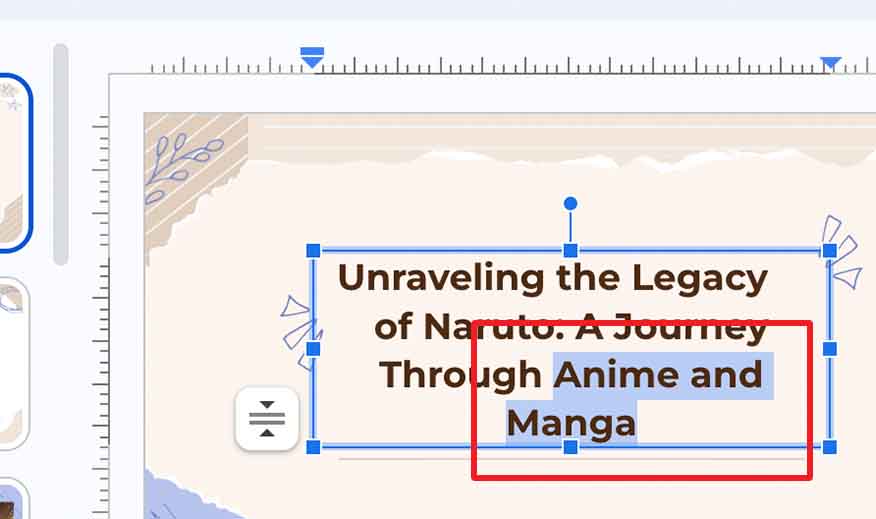
2. Access the Formatting Toolbar
With the text selected, a toolbar will appear at the top. Click on the highlighter icon to open text color options.
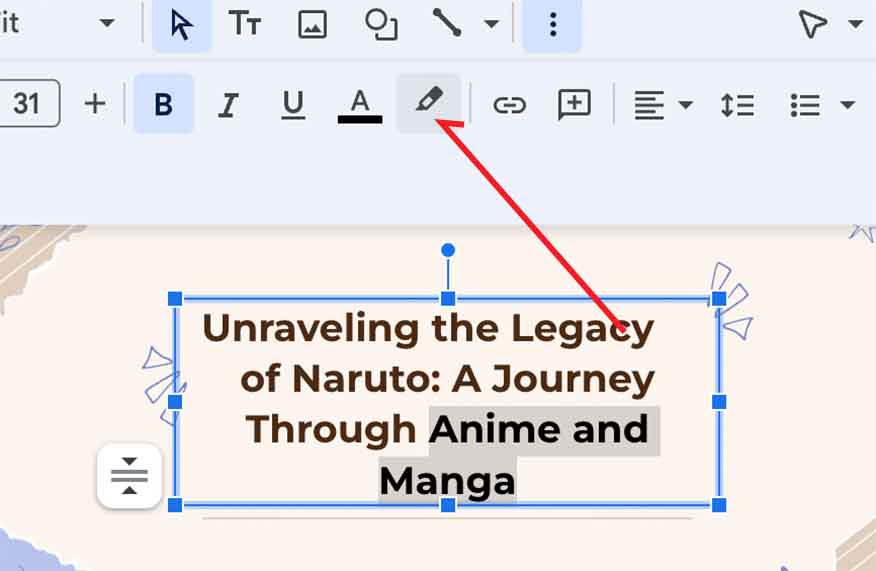
3. Choose Your Highlight Color
From the dropdown, pick your color. Your text will be highlighted instantly.
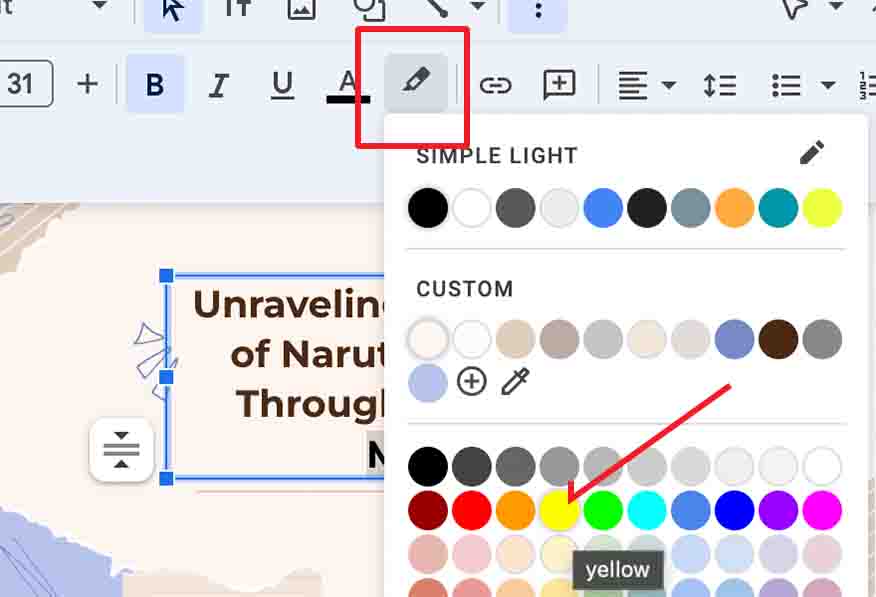
4. Review the Text
Check if the text was properly highlighted. Adjust if necessary.
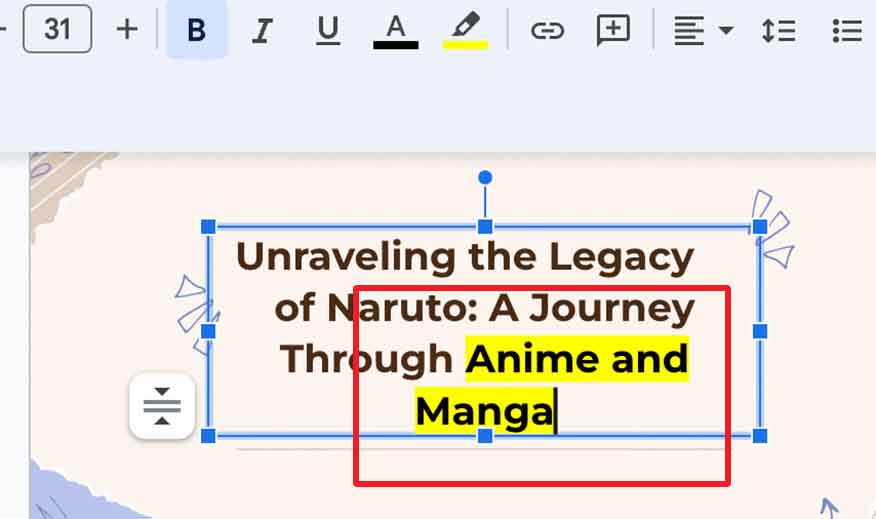
We hope that you now know how you can highlight on Google Slides. If you enjoyed this article, you might also like our article on how to do citations on Google Slides.