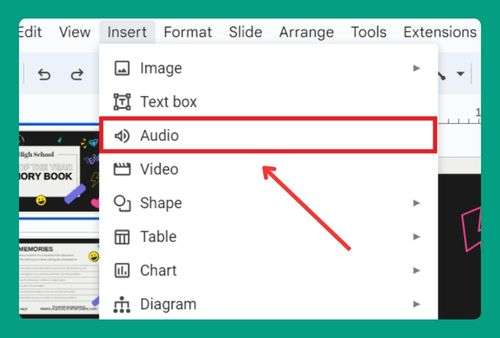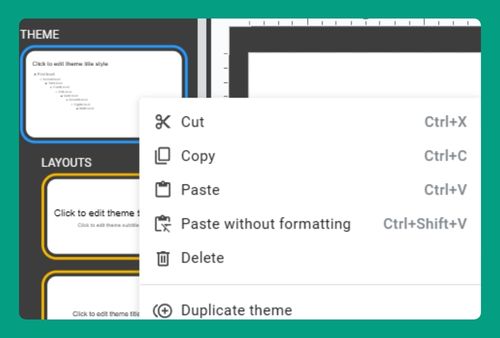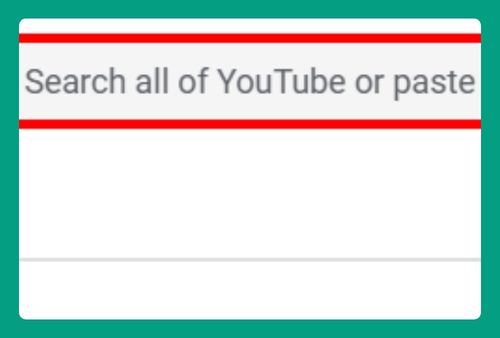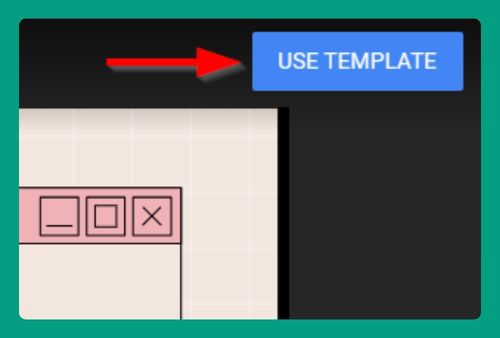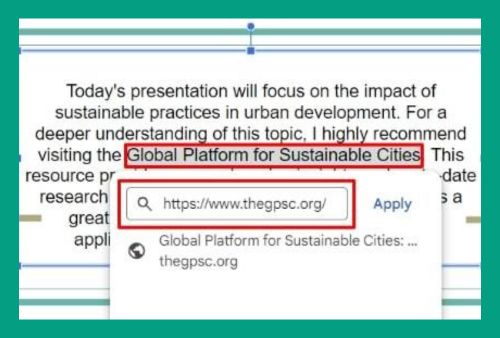How to Add Voice Notes to Google Slides (Easiest Way in 2024)
In this article, we will show you how to add voice notes to Google Slides. Simply follow the steps below.
Add Voice Notes to Google Slides
To add voice notes to Google Slides, follow the steps below.
1. Navigate to the Specific Slide for the Voice Note
Ensure you have your audio file ready. Navigate to the specific slide where you want to add the voice note. For instance, if you want to add a voice note to the first slide, click on the thumbnail of the first slide in the left-hand panel.
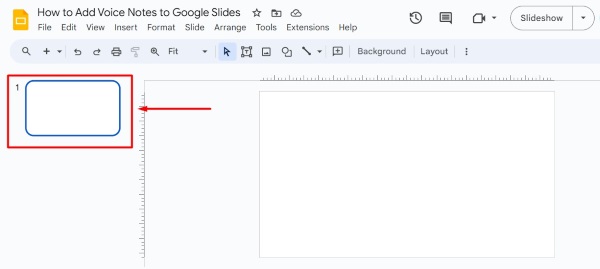
2. Use the Insert Menu to Select Audio Option
Click on “Insert” in the top menu. From the dropdown menu, select “Audio.” This action will open a new window where you can select your audio file. This step is crucial for embedding the audio into your slide.
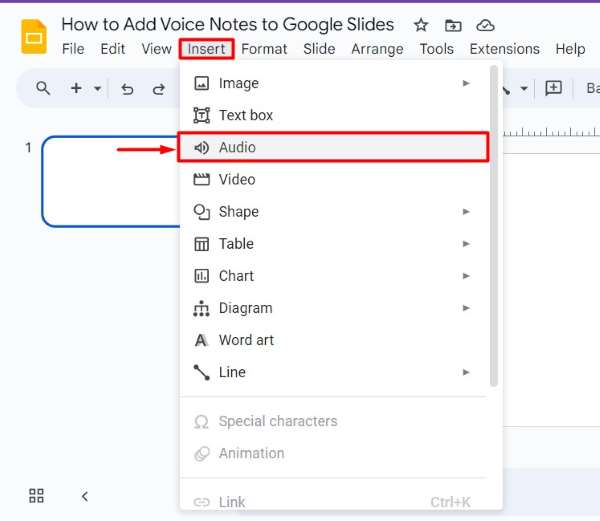
3. Select and Upload Your Audio File from Computer or Drive
In the window that opens, click on “My Drive” if your file is saved in Google Drive, or Recent to find and select your recently opened audio file. In our example, navigate to the location where you saved “Introduction.mp3” and select it. Then, click Insert to add it to your slide.
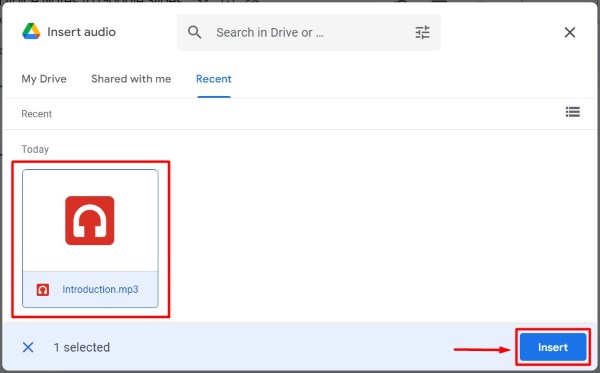
4. Click on Speaker Icon to Adjust Audio Settings
After inserting the audio file, a speaker icon will appear on your slide. Click on this icon to see audio playback options in the right sidebar.
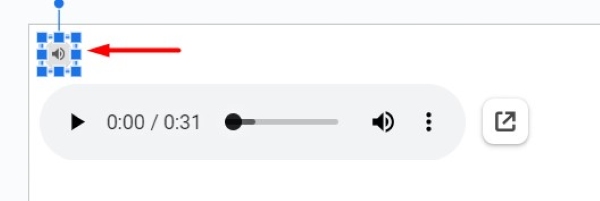
Adjust settings such as start time, volume, and whether it plays automatically or on click. For example, set the audio to play automatically if you want it to start as soon as the slide is shown.
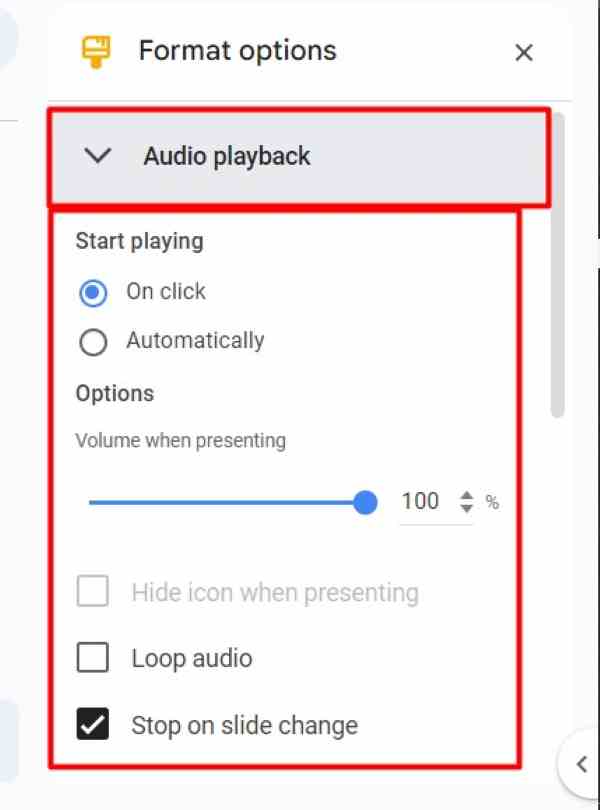
5. Play and Test Your Audio to Ensure It Works Correctly
Click on the speaker icon and press the play button to ensure your audio works correctly. Make sure the volume is appropriate and the audio plays as expected.
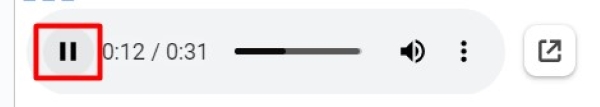
We hope you now have a better understanding of how to add voice notes to Google Slides. If you enjoyed this article, you might also like our article on how to save Google Slides with notes as PDF or our article on ways to know how speaker notes work in Google Slides.