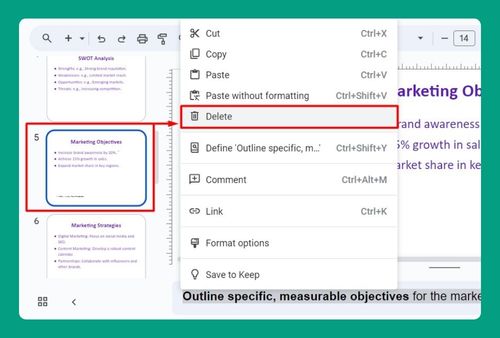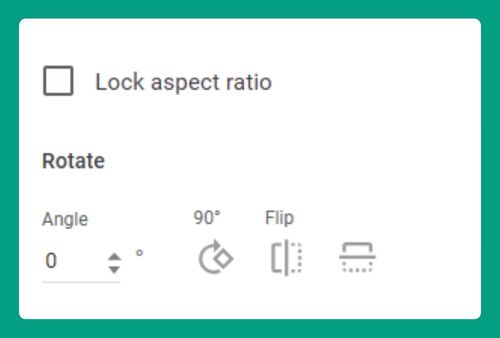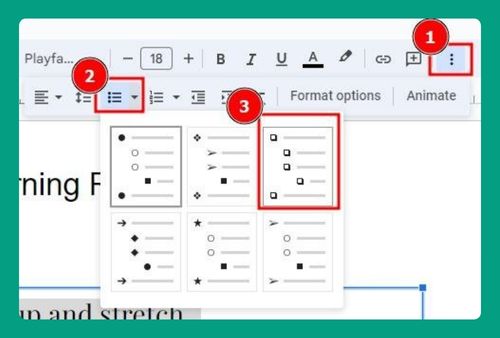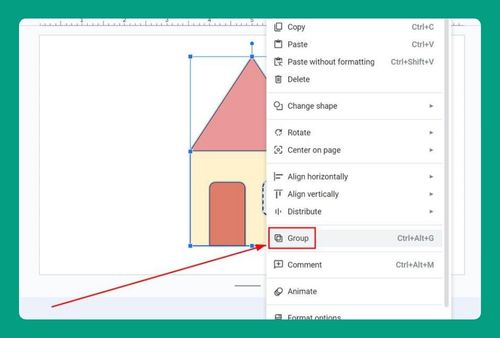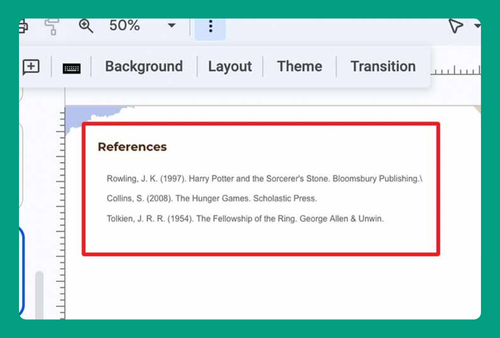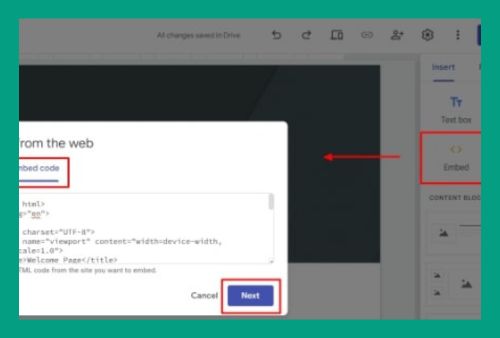How to Bring Text to Front in Google Slides (Easiest Way in 2024)
In this article, we will show you how to bring text to the front in Google Slides. Simply follow the steps below.
How to Bring a Text Box to the Front in Google Slides
To bring a text box to the front in Google Slides, we will use an example pie chart image that illustrates the distribution of waste categories, with each part designated for specific types of waste:
Purple Segment: 40% (Represents Recyclable Materials)
Orange Segment: 25% (Represents Organic Waste)
Sky Blue Segment: 20% (Represents Landfill)
Yellow Segment: 15% (Represents Incinerated Waste)
We want to place a label within each segment of the pie chart to clearly identify the category of waste it represents. Follow the steps below:
1. Select the Text Box on Your Slide
Click directly on the text box in your slide that you want to place in front of an image. In our example, each text label is in its own text box, and we want to place them in front of our pie chart image. It’s best to select all the text boxes at once and perform this action in one go.
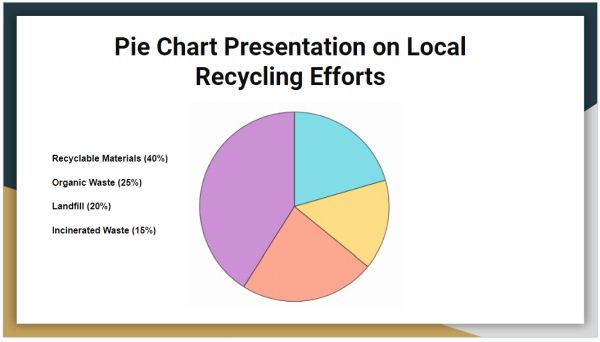
2. Move Your Text Box to the Front Using the Arrange Menu
To ensure your text box is visible over the image, navigate to the menu bar and click on ‘Arrange.’ From the drop-down options under ‘Arrange,’ select ‘Order,’ then choose ‘Bring to front.’ This command will place all selected text boxes above all other elements on the slide including the pie chart.
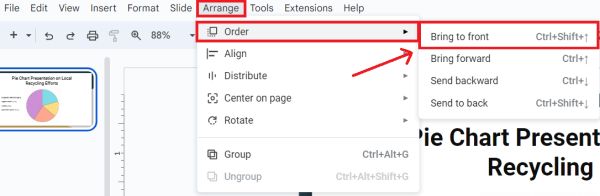
3. Position the Text Box Over the Image
Drag your text box to position it over the corresponding image or segment. Make sure the text is properly aligned.
In our example, we will place the “Recyclable Materials” text over the purple segment, the “Organic Waste” text over the orange segment, the “Landfill” text over the sky blue segment, and the “Incinerated Waste” text over the yellow segment.
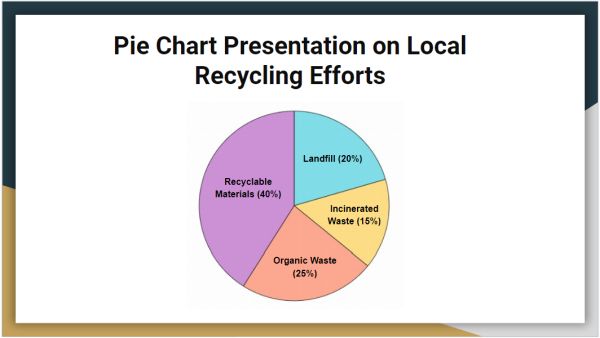
We hope that you now have a better understanding of how to bring the text to the front in Google Slides. If you enjoyed this article, you might also like our article on how to create vertical text in Google Slides or our article on how to strikethrough text in Google Slides.