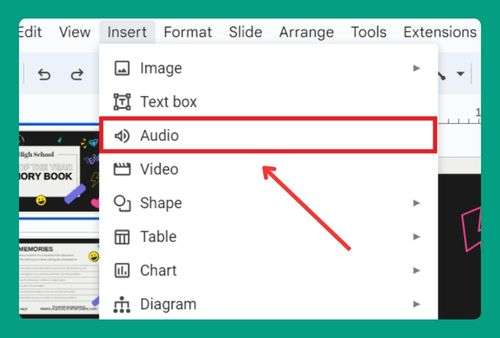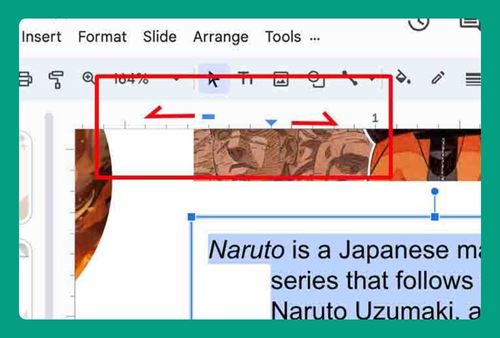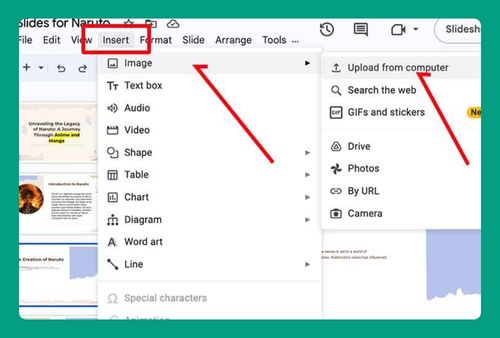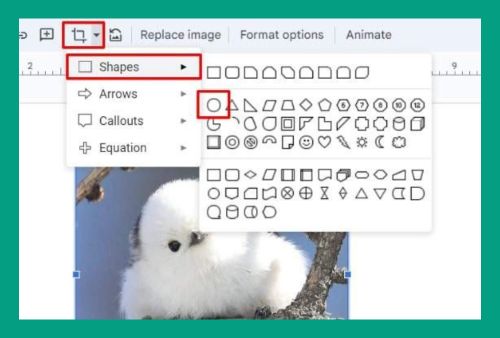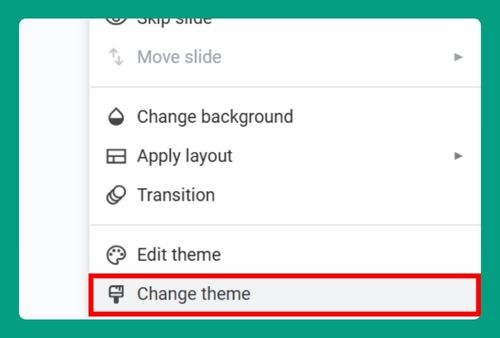How to Download Themes for Google Slides (2024 Guide)
In this article, we will show you how to download themes for Google Slides. Read on to learn more!
How to Download a Theme for Google Slides
Google Slides allows you to enhance your presentations with custom themes. You can download these themes from various online sources. Here’s how to download and apply a theme to your Google Slides presentation:
1. Find a Google Slides Theme
Search for Google Slides themes online. Websites like SlidesCarnival, Slidesgo, and SlidesMania offer a variety of free and paid themes. Browse through the available themes and select one that fits your presentation’s style and purpose.
2. Download Your Chosen Theme
Once you’ve chosen a theme, navigate to the theme’s page and look for a download button. Often, you’ll have the option to download for PowerPoint or Google Slides. Ensure you select the Google Slides option.
In SlidesMania, for example, you can choose to open the template in Google Slides.

Once opened, click on the “Use Template” button at the top right. You should be directed to Google Slides.
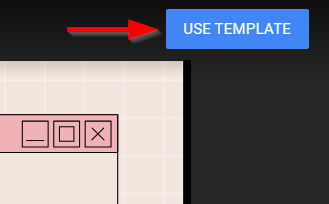
3. Open Your Presentation
Open the presentation you want to apply the theme to. If you don’t have one yet, you can create a new presentation by clicking on the “Blank presentation” button.
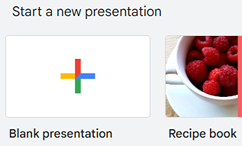
4. Go to the Theme Settings and Import the Theme
In your Google Slides presentation, click on “Theme” at the top.
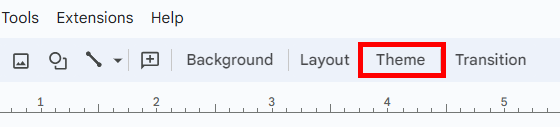
In the theme panel that opens on the right, click on the “Import theme” button at the bottom.
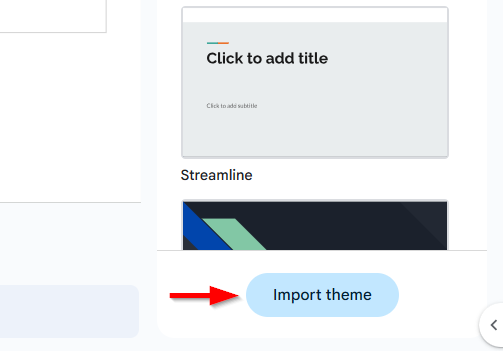
A dialog box will appear, allowing you to choose the theme you downloaded. Navigate to the copied theme in your Google Drive, select it, and click the “Insert” button that appears at the bottom right.
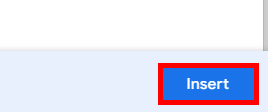
After selecting the theme, click “Import theme“. The theme will be applied to your entire presentation.
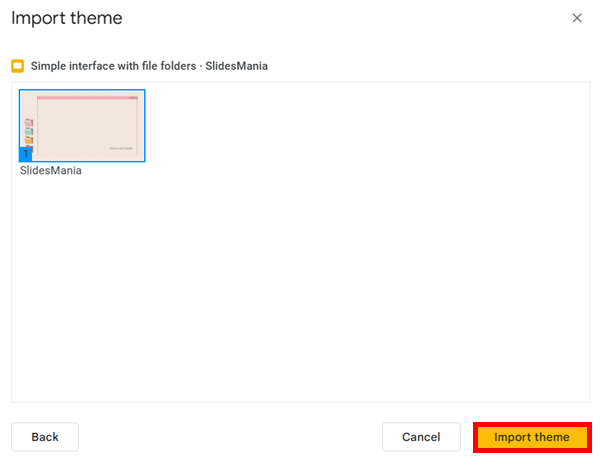
We hope that you now have a better understanding of how to download themes for Google Slides. If you enjoyed this article, you might also like our article on how to remove a theme from Google Slides and how to import a theme from Canva to Google Slides.