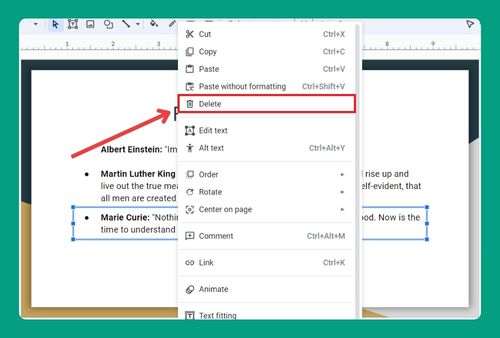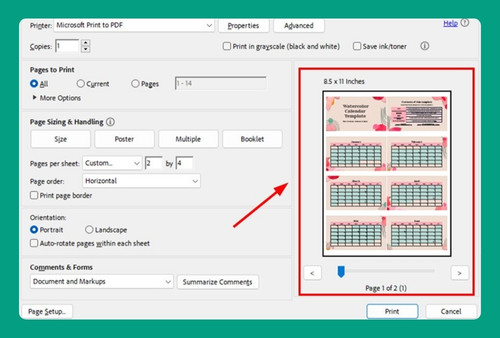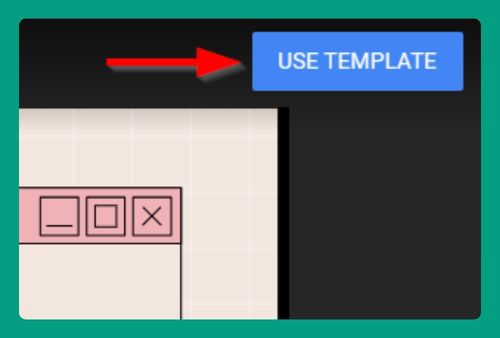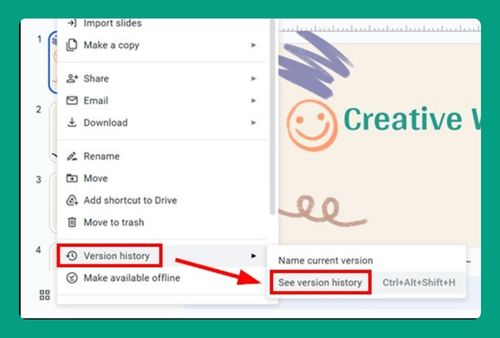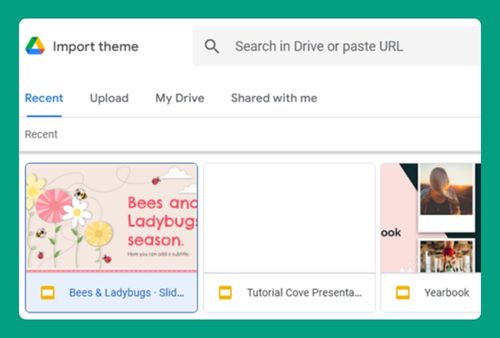How to Make Google Slides Public (Easiest Way in 2025)
In this article, we will show you how to make Google Slides public. Simply follow the steps below.
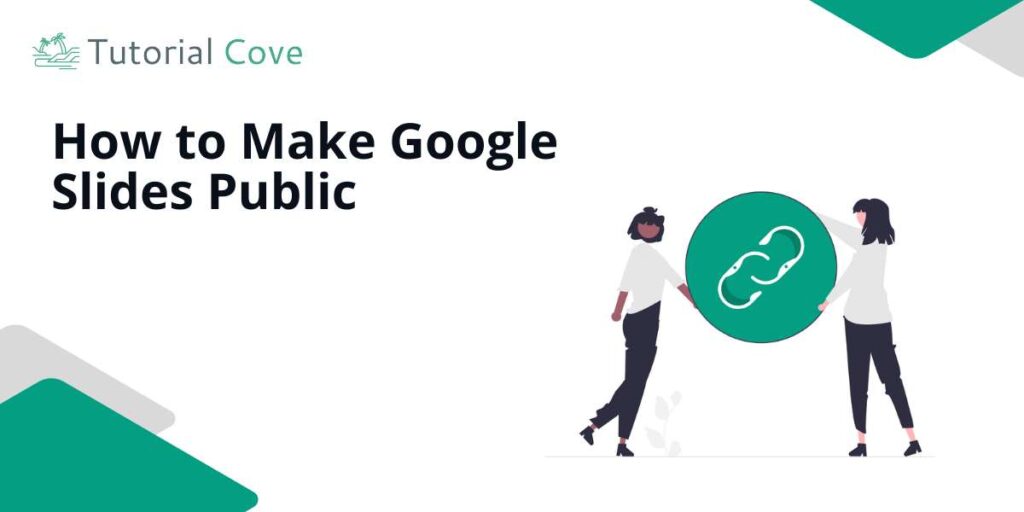
Make Google Slides Public
Here’s how to allow public access to your Google Slides:
1. Access the Share Settings
Go to the top right corner of the screen where you will find the ‘Share’ button. It is typically represented by a button with a lock or a person icon. Click on this button to proceed to modify how your presentation can be shared.

2. Change Link Sharing to Public
In the pop-up window that appears after you click ‘Share,’ look for the section labeled ‘General access.’ Next to this section, there is a dropdown menu currently set to ‘Restricted,’ meaning only selected users can access the presentation. Click this dropdown to view other privacy options.
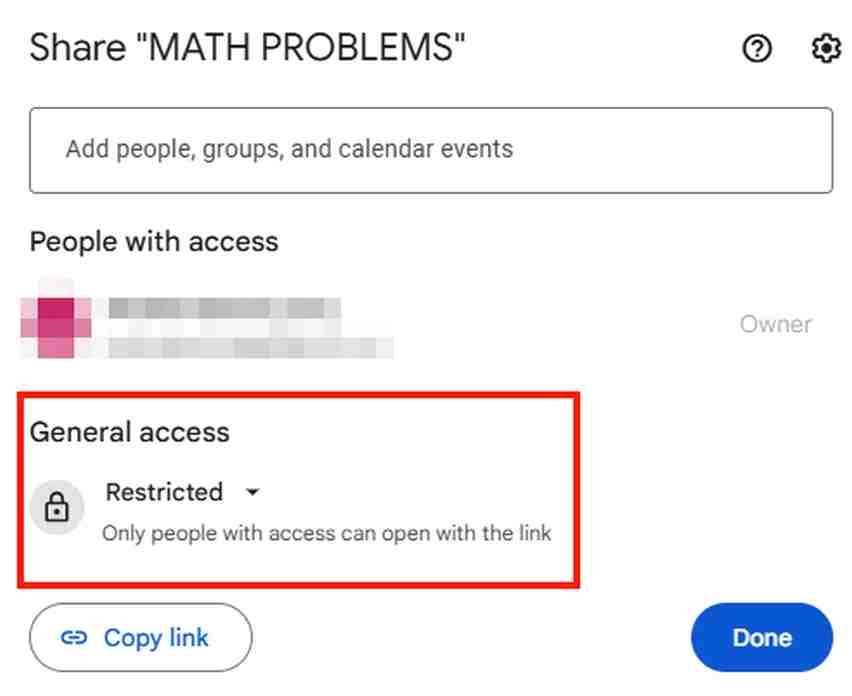
3. Set Access to ‘Anyone with the link’
In the dropdown menu, select the option ‘Anyone with the link.’ This setting changes the access restrictions, allowing anyone who knows the link to your Google Slides presentation to view it, regardless of whether they have specific user permissions.
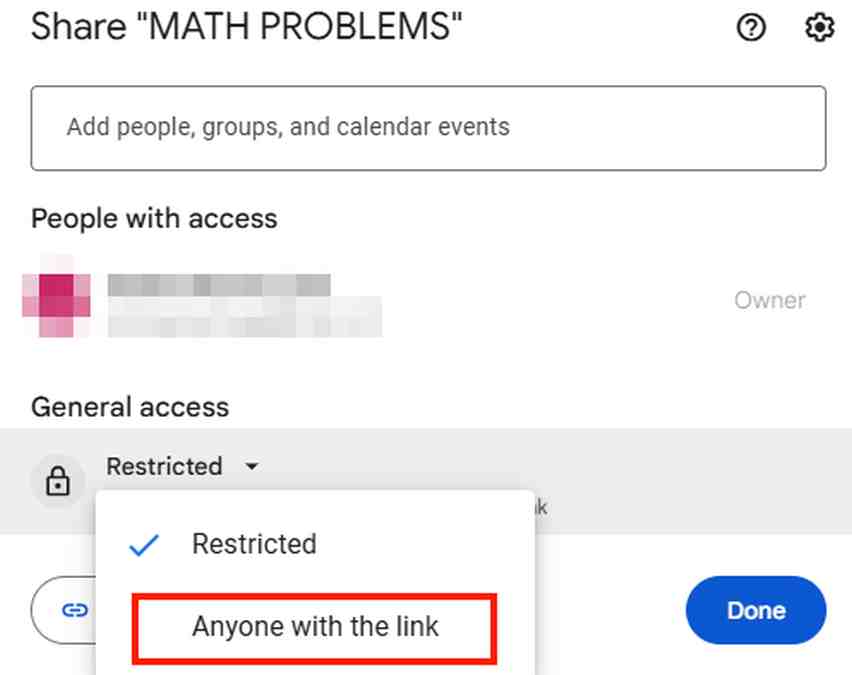
4. Select Permission Level for Viewers
Once you’ve made your presentation accessible to anyone with the link, you need to choose what level of access you want to provide.
You can allow viewers to only view the presentation, comment on it, or have full editing rights. Choose the most appropriate setting based on how you want others to interact with your presentation.
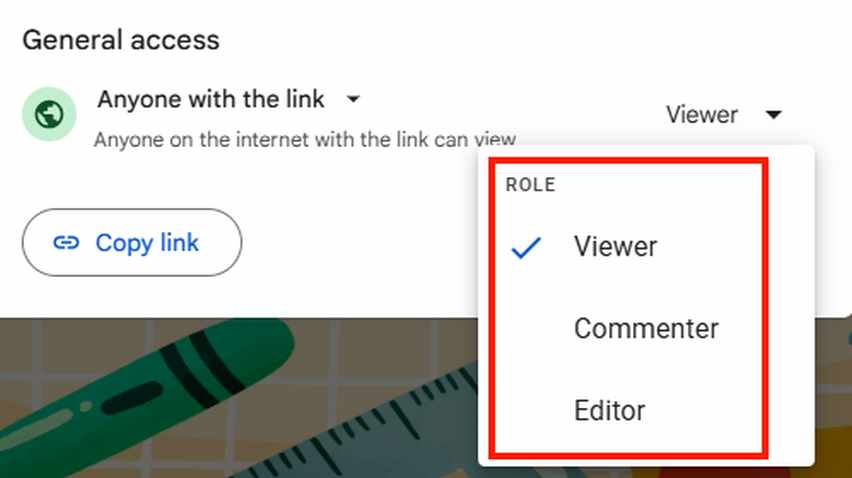
5. Copy and Distribute the Link
After setting the appropriate viewing permissions, click on ‘Copy link‘ to copy the URL to your clipboard. Press ‘Done’ to exit the sharing settings.
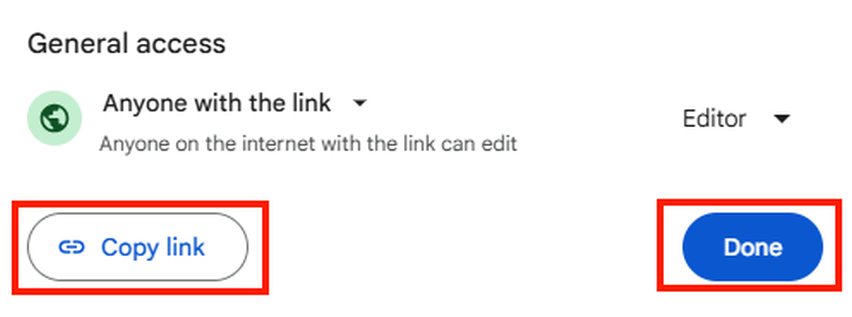
You can now paste this link in emails, messages, or anywhere else you wish to share it. Anyone who receives the link can access the presentation as per the permissions you set.
We hope that you now have a better understanding of how to set Google Slides to public mode. If you enjoyed this article, you might also like our articles on how to change margins on Google Slides and how to email Google Slides.