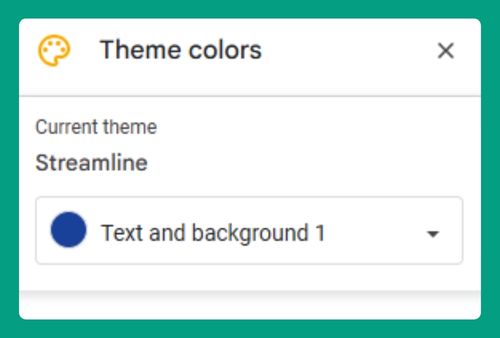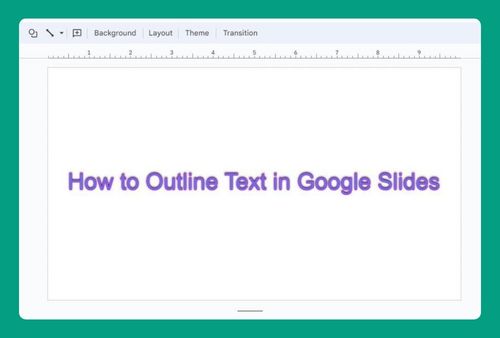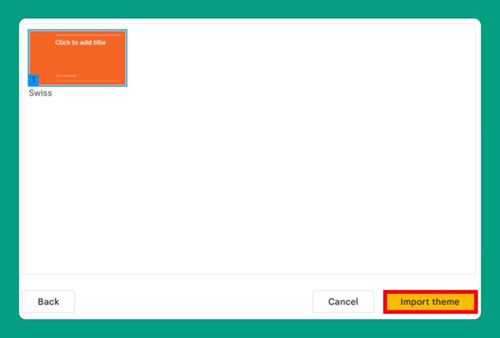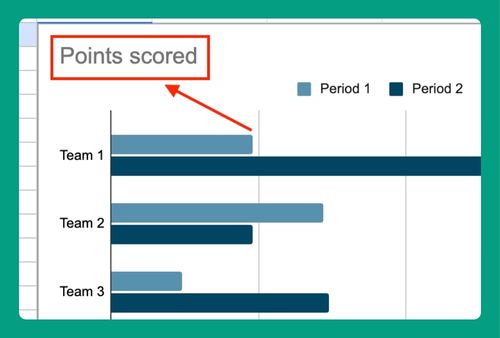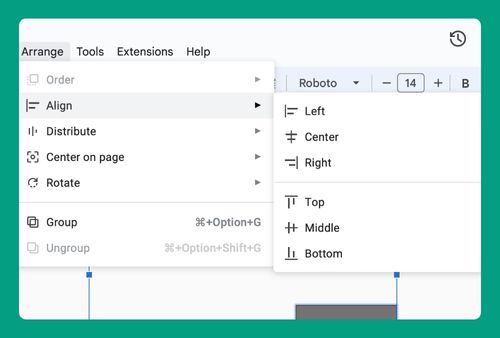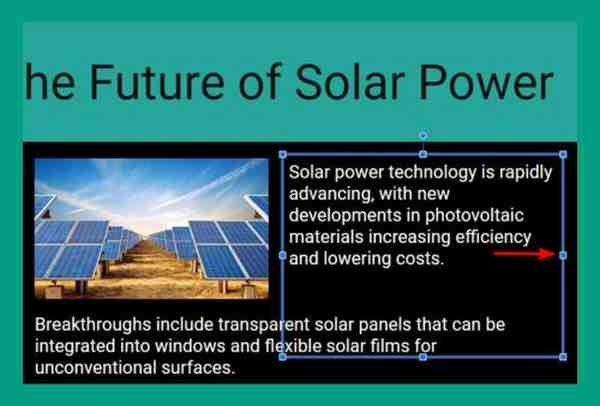How to Make a Shape Transparent in Google Slides (2024 Guide)
In this article, we will show you how to make a shape transparent in Google Slides. Simply follow the steps below.
How to Make a Shape Transparent in Google Slides
Follow the steps below to make a shape transparent in Google Slides.
1. Choose the Slide for the Shape
Choose the slide where you want to make the shape transparent. Click on the slide thumbnail in the left sidebar to select it. Make sure the slide is displayed in the main view.
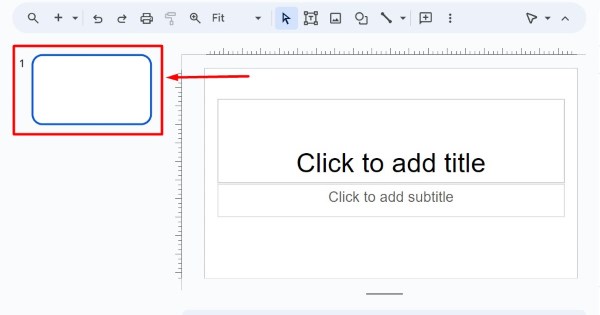
2. Insert and Draw the Shape
Click “Insert” in the top menu to open the dropdown menu and select “Shape” from the list.
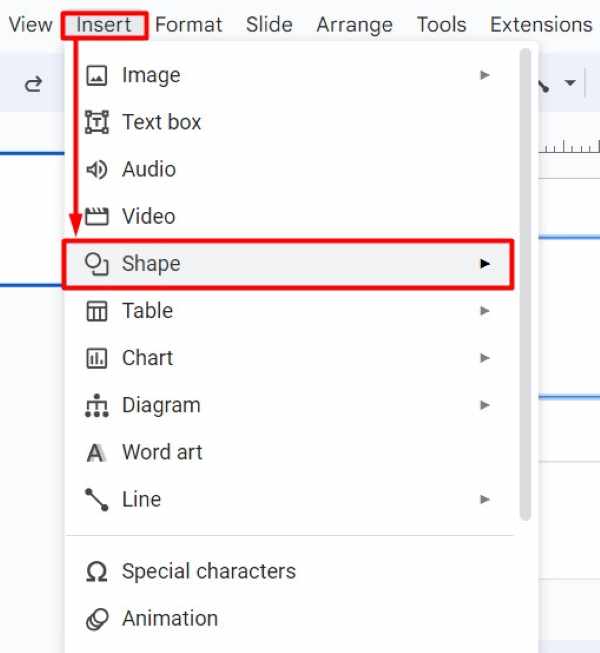
Then, choose the specific shape you want to use, such as a rectangle, circle, or any other shape you want to add.
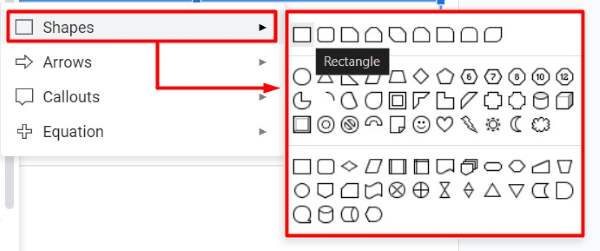
Click and drag on the slide to draw the shape to your desired size.
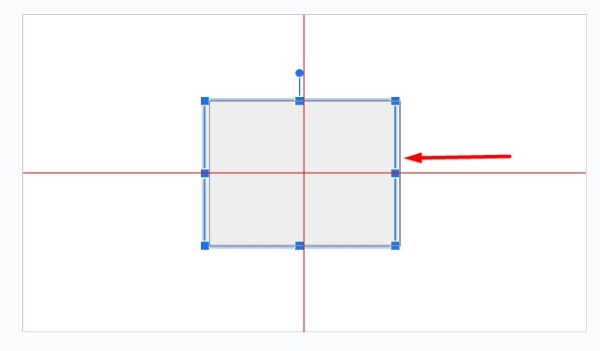
3. Select the Shape and Open Fill Color Options
Click on the shape you just drew to select it. Once selected, look for the toolbar at the top of the screen. Locate the “Fill color” button, which is usually represented by a paint bucket icon, near the “Border color” and “Border weight” buttons. Click on the “Fill color” button to open the color menu.

4. Make the Shape Transparent
In the color menu, look for the option labeled “Transparent” at the bottom. Click on this option to make your shape transparent. The shape will change to reflect this new transparency setting.
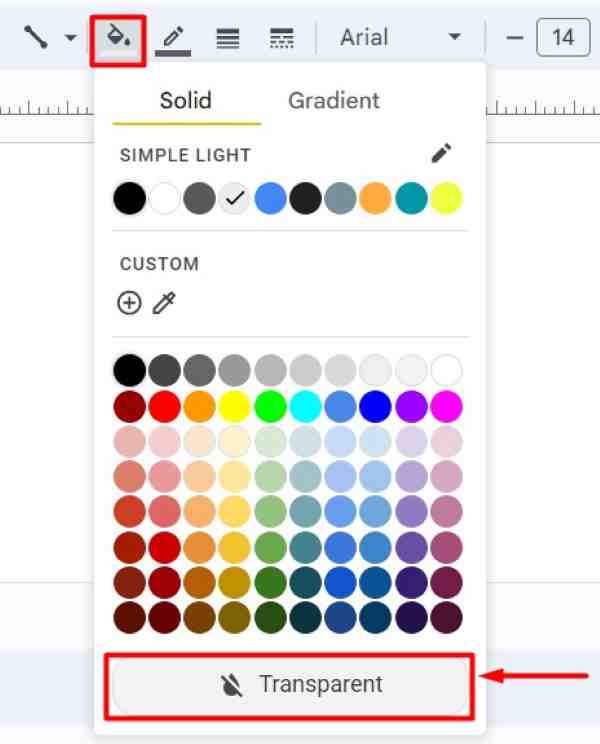
5. Apply Transparency Changes to the Shape
After clicking the “Transparent” option, the shape will automatically update to be transparent. Your shape should now appear transparent on your slide.
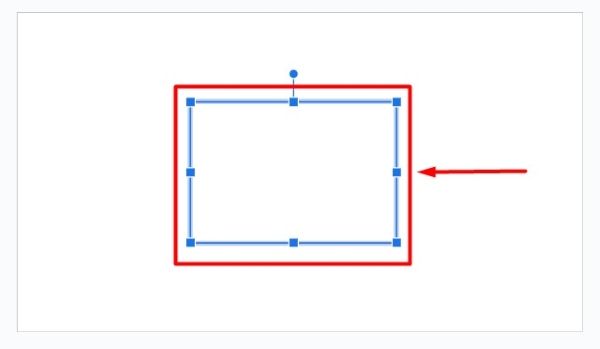
We hope you now have a better understanding of how to make a shape transparent in Google Slides. If you enjoyed this article, you might also like our article on how to remove the transparent background in Google Slides or our article on how to make a shape semi transparent in Google Slides.